Loading ...
Loading ...
Loading ...
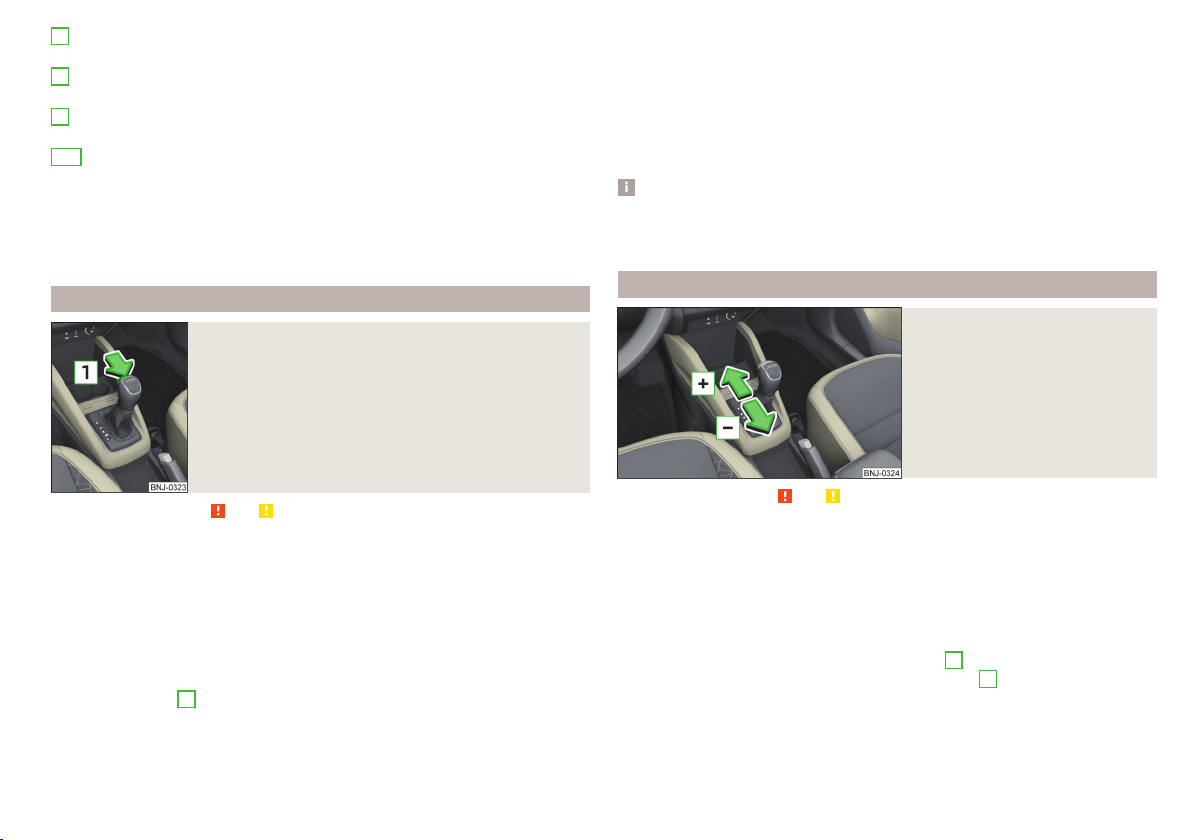
Park - the position can be set only when the vehicle is at a standstill.
The drive wheels are mechanically locked.
Reverse gear - The position can only be selected when the vehicle is sta-
tionary and the engine is idling.
Neutral (idle position) - Power transmission to the drive wheels is inter-
rupted.
Forward mode / sports programme - the gear change takes place in the
position S at higher engine speeds than in mode D
(Sprung position) - choice between positions D and S
In mode D or S, the forward gears are shifted automatically depending on the
engine load, the operation of the accelerator pedal, the vehicle speed, and the
selected driving mode .
Selector lever lock
Fig. 213
Shift lock button
Read and observe and on page 170 first.
The selector lever is locked in the P and N modes to prevent the forwards
travel mode from being selected accidentally and setting the vehicle in motion.
The selector lever is locked only when the vehicle is stationary and at speeds
up to 5 km/h.
The selector lever lock is indicated by the illumination of the warning light.
Disengage selector lever from P mode or N
›
Press the brake pedal and, at the same time, push the lock button in the di-
rection of arrow
1
» Fig. 213.
To move the selector lever from mode N to D/S only the brake pedal is press-
ed.
P
R
N
D/S
The selector lever is not locked when quickly moving across the position N
(e.g. from R to D/S). This, for example, helps to rock out a vehicle that is stuck,
e.g. in a bank of snow. The selector lever lock will engage if the lever is in posi-
tion N for more than approx. 2 seconds without the brake pedal being de-
pressed.
If it is not possible to release the gear selector from mode P in the usual man-
ner, then this can be emergency unlocked » page 231.
Note
If you want to switch the selector lever from mode P to mode D/S or vice ver-
sa, move the selector lever quickly. This prevents modes R or N from being se-
lected accidentally.
Manual shifting (Tiptronic)
Fig. 214
Selector lever
Read and observe and on page 170 first.
Tiptronic mode makes it possible to manually shift gears on the selector lever.
This mode can be selected both while halted and while driving.
Switching to manual shifting using the selector lever
›
Push the gear selector from position D/S towards the right, or left in a right-
hand drive vehicle. The current gear is maintained.
Changing gear
›
To change up, tap the selector lever forwards
+
» Fig. 214.
›
To change down, tap the selector lever backwards
-
» Fig. 214.
The currently selected gear is indicated in the » Fig. 212 on page 170 display.
The gearshift indicator must be observed when changing gear » page 47.
171
Starting-off and driving
Loading ...
Loading ...
Loading ...
