Loading ...
Loading ...
Loading ...
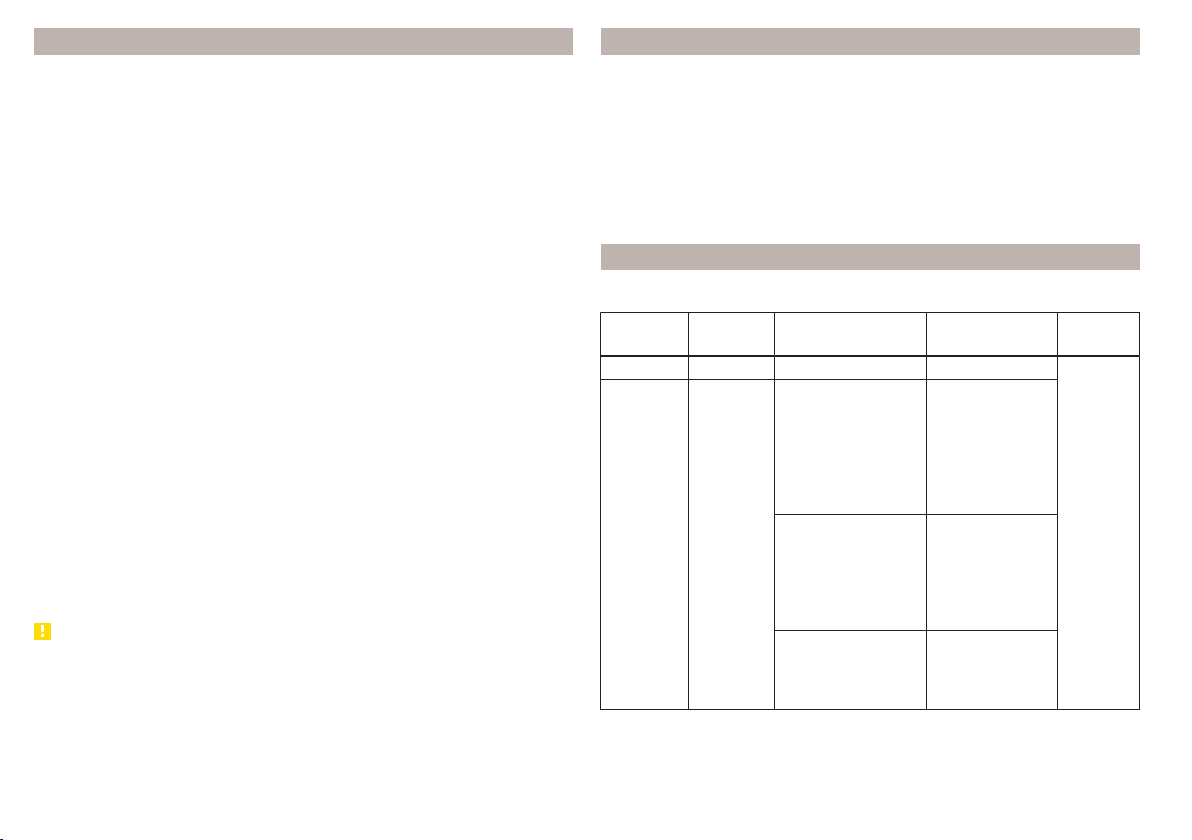
Bluetooth
®
player
Does not apply to Infotainment Blues.
The Infotainment system allows you to play back audio files from a connected
Bluetooth
®
player using the A2DP and AVRCP audio profile.
With the Infotainment system, multiple devices can be paired using Blue-
tooth
®
, but only one of them can be used as a Bluetooth
®
player.
Connecting/disconnecting
›
To connect the Bluetooth
®
player to the Infotainment system, follow the
same instructions as for pairing the Infotainment system with a telephone
» page 133.
›
To disconnect the Bluetooth
®
player, end the connection in the list of paired
external devices » page 134.
Replacing the Bluetooth
®
player (applies to Infotainment Amundsen, Bolero)
To replace a Bluetooth
®
player, which is also connected to the Infotainment
system as a telephone, a corresponding information message will be displayed
on the Infotainment screen.
›
End the connection to the currently connected Bluetooth
®
player and repeat
the pairing procedure » page 134, Managing paired external devices.
Apple device (applies to Infotainment Swing)
If an Apple device is connected as a Bluetooth
®
player, and this is connected to
the USB input, then the Bluetooth
®
connection is not dropped. If playback is
cancelled, playback must be started again. Only if USB is selected as the audio
source will the Apple device disconnect as a Bluetooth
®
player. In this regard,
an appropriate warning message appears on the Infotainment screen.
If an Apple device is connected to the USB input and playback is switched on,
this device cannot be connected as a Bluetooth
®
player. In this regard, an ap-
propriate warning message appears on the Infotainment screen.
CAUTION
If an external device is connected to the Infotainment system using Apple
CarPlay or Android Auto, then it cannot be connected using Bluetooth
®
.
WLAN
Applies to Infotainment Amundsen.
The Infotainment system allows you to play audio files from one of the exter-
nal devices connected to the Infotainment WLAN.
›
Connect an external device that supports the DLNA (Digital Living Network
Alliance), with Infotainment WLAN» page 140.
›
If necessary, start the UPnP application (Universal Plug and Play) in the con-
nected device, which allows playback.
›
Select the audio source
WLAN
.
Supported audio sources and file formats - Amundsen, Bolero
Supported audio sources
Source Interface Type Specification
File sys-
tem
SD card SD reader Standard size SD, SDHC, SDXC
FAT16
FAT32
exFAT
NTFS
USB
devices
USB 1.x; 2.x
and 3.x or
higher with
support of
USB 2.x
MSC
USB stick;
HDD (without
any special soft-
ware);
USB devices sup-
porting MSC
mode
MTP
Devices with the
Android operat-
ing system or
Windows mobile
(mobile phone,
tablet)
Apple
Devices with the
iOS operating
system (iPhone,
iPod, iPad)
126
Infotainment
Loading ...
Loading ...
Loading ...
