Loading ...
Loading ...
Loading ...
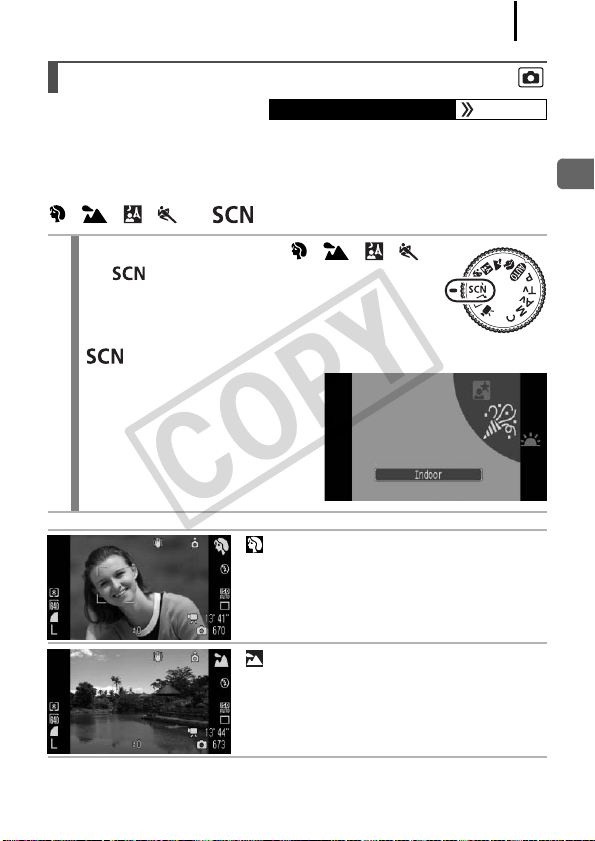
97
Shooting Using the Mode Dial
When a shooting mode appropriate for the shooting conditions is
selected, the camera automatically adjusts settings for optimal
shooting.
, , , or (Special Scene)
Shooting Modes for Specific Scenes
Available Shooting Modes p. 300
1
Set the mode dial to , , ,
or .
mode
1. Use the control dial to select
the scene mode.
Portrait
Produces a soft effect when photographing
people.
Landscape
Optimized for shooting landscape scenes
which contain both near and far subjects.
COPY
Loading ...
Loading ...
Loading ...
