Loading ...
Loading ...
Loading ...
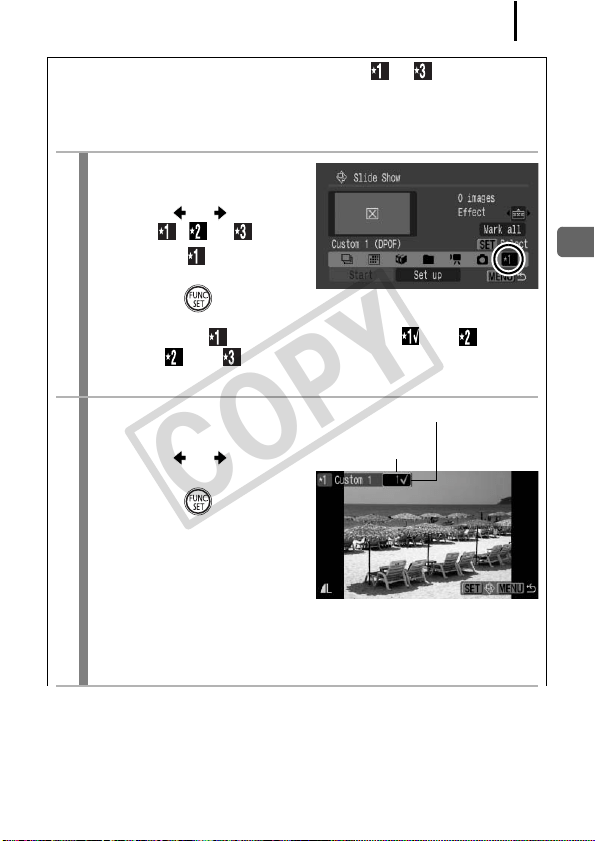
183
Playback/Erasing
Selecting Images for Playback ( – )
Select only the images that you wish to play back and save them as
a slide show (Custom 1, 2 or 3). Up to 998 images can be selected.
They will be played back in their order of selection.
1
Select a playback
method.
1. Use the or button to
select , or .
• Only the icon will
display at first.
2. Press the button.
• When you set , the icon will change to and will
display. and will change in the same way when they
are set.
2
Select images to play
back.
1. Use the or button to
select images to play back.
2. Press the button.
•A 3 will appear on selected
images.
• To cancel the selection:
Press the FUNC./SET
button again.
• You can also select images in the index playback mode.
• Pressing the MENU button completes the setting.
Number indicating
the selection order
Check mark indicating selection
COPY
Loading ...
Loading ...
Loading ...
