Loading ...
Loading ...
Loading ...
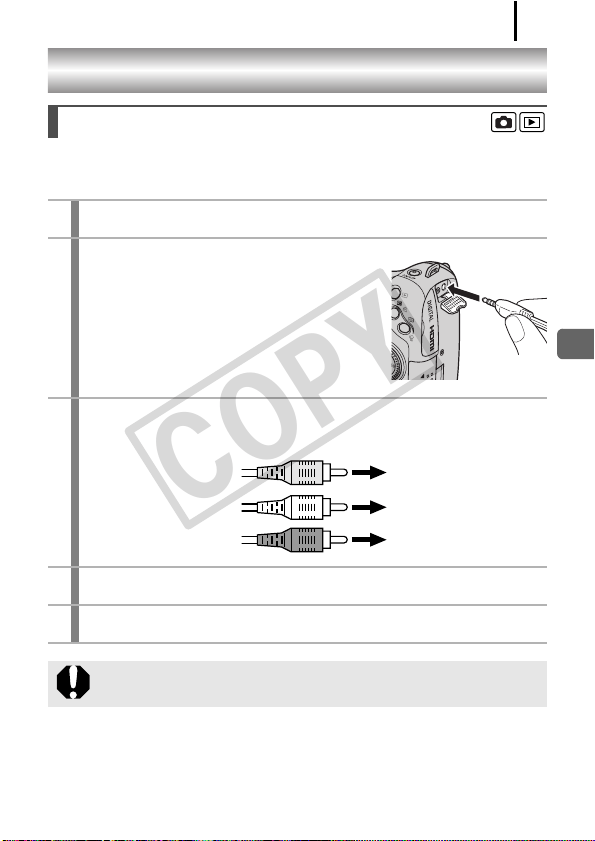
231
Connecting to a TV
You can use the supplied Stereo Video Cable STV-250N to shoot or
playback images using a TV.
Shooting/Playback Using a TV
1
Turn off the camera and the TV.
2
Connect the stereo/video
cable to the camera’s A/V
OUT terminal.
• With your fingernail on the upper edge of
the camera’s terminal cover, pull it
forward to open it, and plug the Stereo/
Video Cable in all the way.
3
Plug the other ends of the stereo/video cable
to the VIDEO IN and AUDIO IN jacks on the TV.
4
Turn on the TV and switch it to Video mode.
5
Turn on the camera.
Digital zoom is not available when the camera is connected to
a TV.
To the Audio IN Jack
Plug (Left) (White)
To the Video IN Jack
Plug (Yellow)
To the Audio IN Jack
Plug (Right) (Red)
Connecting to a TV
COPY
Loading ...
Loading ...
Loading ...
