Loading ...
Loading ...
Loading ...
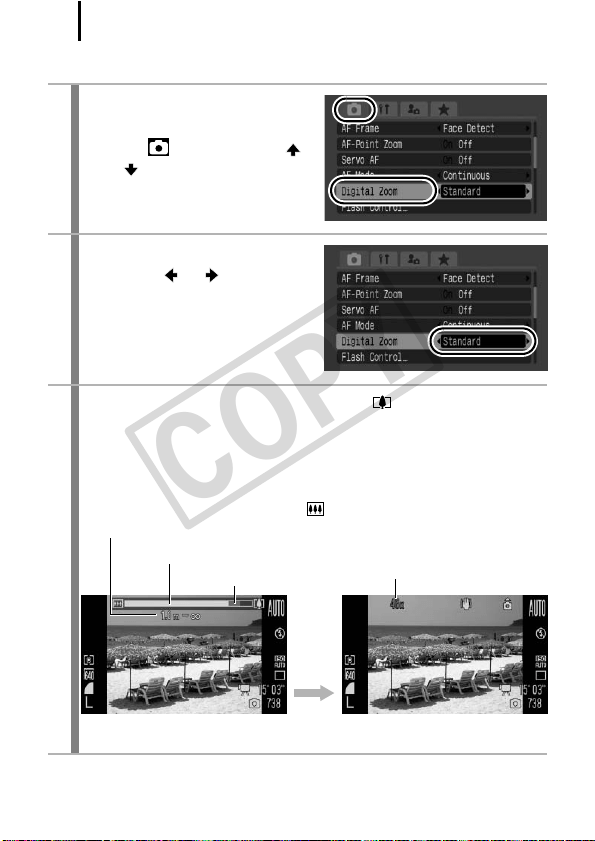
70
Shooting with the Digital Zoom
1
Select [Digital Zoom].
1. Press the MENU button.
2. In the menu, use the
or button to select [Digital
Zoom].
2
Make settings.
1. Use the or button to
select [Standard].
2. Press the MENU button.
3
Press the zoom lever toward and shoot.
• The combined digital and optical zoom factor will display in the
LCD monitor (or the viewfinder).
• The image may appear coarse depending upon the selected
recording pixels. The zoom factor appears in blue.
• Press the zoom lever toward to zoom out.
Approximately
2 seconds later
Focus range (approx.)
Optical zoom (White)
Digital zoom (Yellow/Blue)
Combined optical and
digital zoom
COPY
Loading ...
Loading ...
Loading ...
