Loading ...
Loading ...
Loading ...
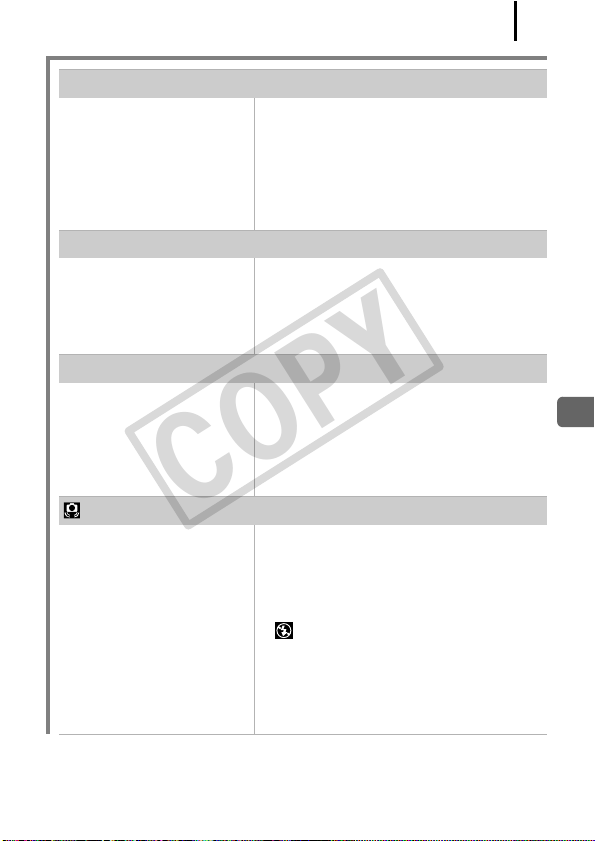
239
Troubleshooting
Camera screen is black at start-up.
Incompatible image has
been selected as the
startup image in the My
Camera settings.
z Change the start-up image in the My
Camera settings (p. 234) or use the
supplied software program
ZoomBrowser EX or ImageBrowser to
restore the default settings. See
ZoomBrowser EX/ ImageBrowser
Software User Guide (PDF).
Horizontal lines appear across the screen.
Display flickers when shot
under fluorescent lighting.
z Depending on the lighting during
shooting, horizontal lines may appear
in images. This is not a camera
malfunction. (The lines are recorded
in movies, but not in still images.)
Images appear distorted.
The subject was moving
too quickly.
z This is related to the speed at which
the image sensor is able to process
signals, and is not a camera
malfunction. (The distortion is
recorded in movies, but not in still
images.)
appears.
A slow shutter speed has
likely been selected
because of insufficient
lighting.
z Set the IS Mode to any setting other
than [Off] (p. 84).
z Raise the ISO speed (p. 86).
z Use the Auto ISO Shift (p. 87).
z Set the flash to any setting other than
(flash off) (p. 72).
z Set the self-timer and secure the
camera to something, such as a tripod
(p. 75).
z If you have an externally mounted
flash, attach it (p. 270).
COPY
Loading ...
Loading ...
Loading ...
