Loading ...
Loading ...
Loading ...
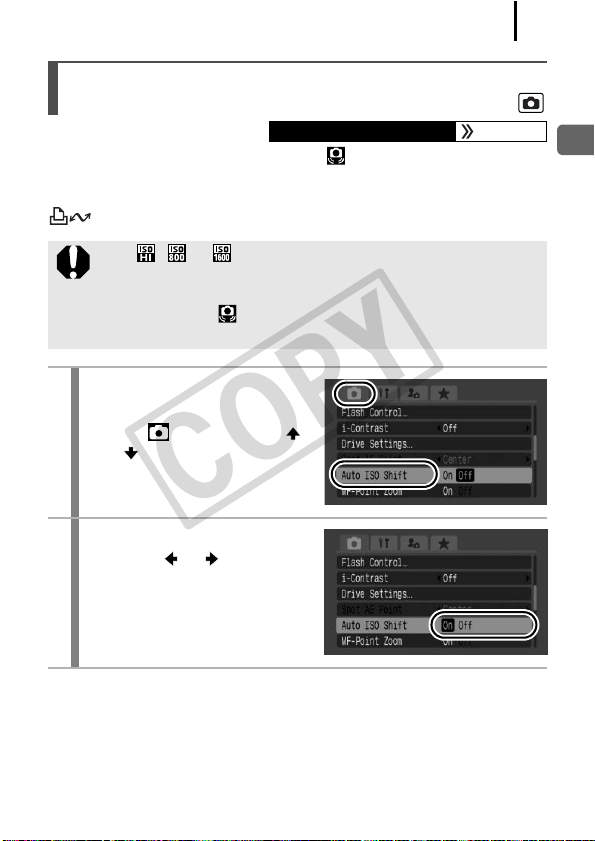
87
Commonly Used Shooting Functions
When the camera shake warning icon ( ) appears during shooting,
this function allows you to increase ISO speed and to shoot at a shutter
speed which minimizes the effects of camera shake by pressing the
button.
Reducing Camera Shake When Shooting
(Auto ISO Shift)
Available Shooting Modes p. 300
z In , or mode, it will not function when the flash
fires.
z Depending on shooting conditions, the camera shake
warning icon ( ) may continue to display even if the ISO
speed is increased.
1
Select [Auto ISO Shift].
1. Press the MENU button.
2. In the menu, use the
or button to select [Auto
ISO Shift].
2
Make settings.
1. Use the or button to
select [On].
2. Press the MENU button.
COPY
Loading ...
Loading ...
Loading ...
