Loading ...
Loading ...
Loading ...
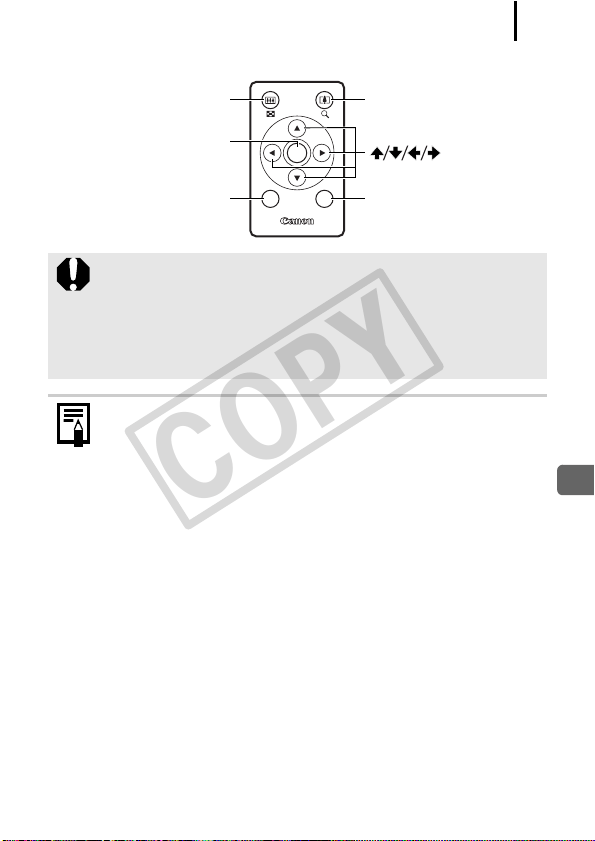
265
Appendix
Playback Mode
The operable range of the wireless controller will shorten under
the following circumstances.
- When the wireless controller is used at an angle to the
remote sensor.
- When strong light strikes the camera.
- When the battery is weak.
When you fix the camera to a tripod and shoot still images, aim
the remote controller’s transmitter at remote sensor (p. 263) to
operate the camera from the side without touching the camera.
This prevents camera shake when shooting just like using a
remote release. In such cases, we recommend setting
[Wireless Delay] to [0 sec.] under [Drive Settings] in the Rec.
menu.
DISP. MENU
Magnify the display with each
press (up to about 10x).
buttons
MENU buttonChange the information
display with each press.
Display images in sets of
12 (index playback).
FUNC./SET button
COPY
Loading ...
Loading ...
Loading ...
