Loading ...
Loading ...
Loading ...
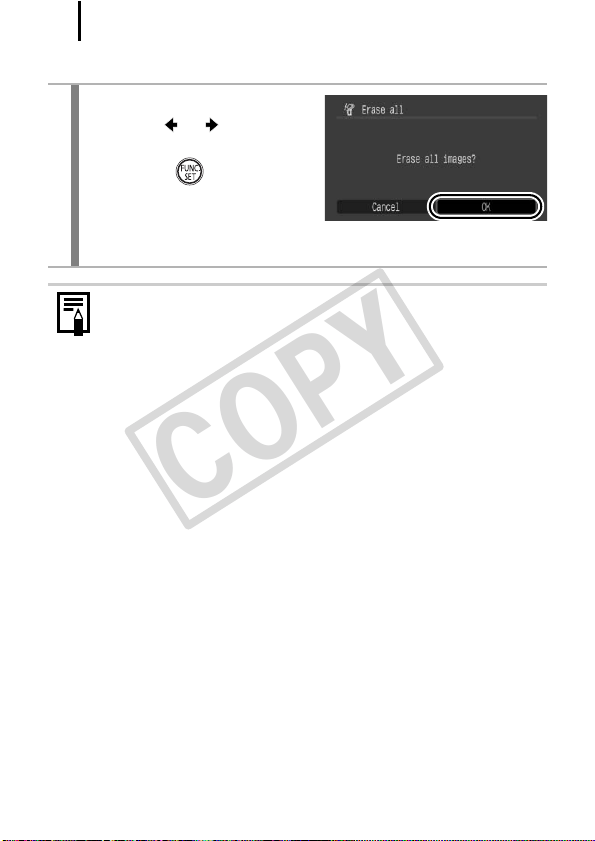
208
[All Images]
3
Erase the images.
1. Use the or button to
select [OK].
2. Press the button.
• Selecting [Cancel] cancels
selection of the image you are
about to erase and returns to Step 2.
z Pressing the FUNC./SET button while erasing is in progress
cancels the procedure.
z Please format the memory card when you want to erase not
only image data but also all the data contained on the
memory card (pp. 16, 223).
COPY
Loading ...
Loading ...
Loading ...
