Loading ...
Loading ...
Loading ...
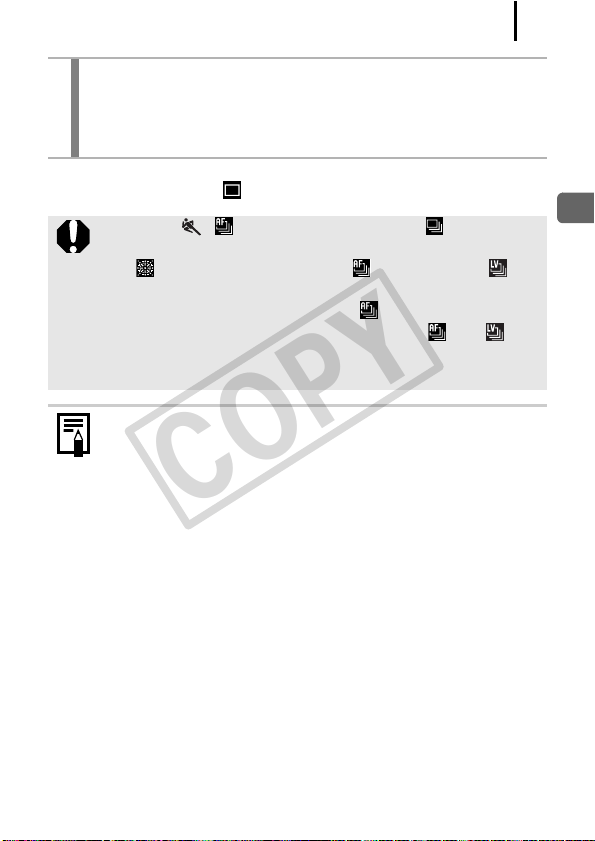
111
Various Shooting Methods
To Cancel Continuous Shooting:
Follow Step 1 to display .
2
Shoot.
• The camera will continue to record successive images while the
shutter button is held down.
Recording will cease when the shutter button is released.
z When in , will be the default setting. cannot be
set.
z In and Manual Focus modes, will not display ( can
be selected).
z AF frame will be set to [Center] in mode (p. 120).
z Rec. Review (p. 18) will not be displayed in and
modes.
z Cannot be set while in the Focus Bracketing or AEB mode.
z The interval between shots lengthens when the built-in
memory of the camera fills.
z If the built-in flash is used, the interval between shots
lengthens because the flash must charge.
COPY
Loading ...
Loading ...
Loading ...
