Loading ...
Loading ...
Loading ...
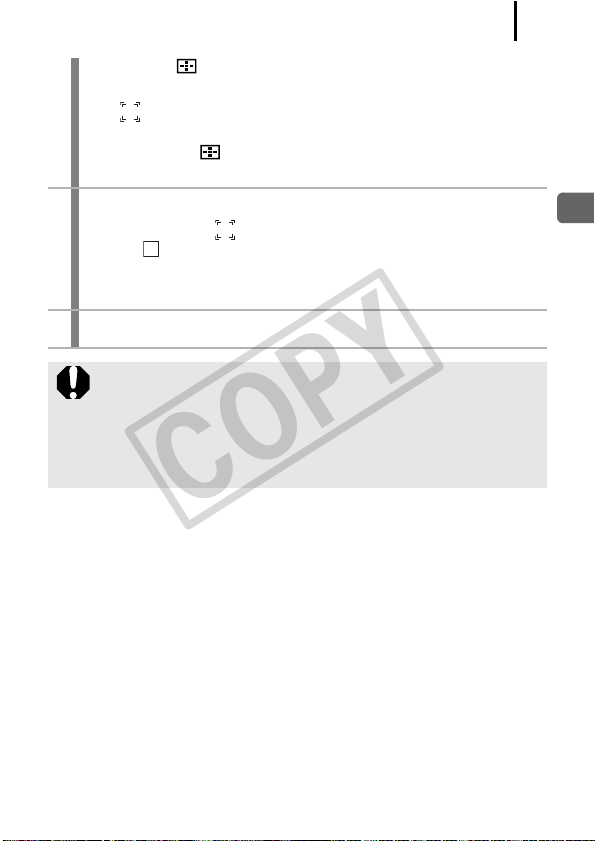
125
Various Shooting Methods
3. Press the button again.
• The camera exits face designation mode, and the face frame
( ) of the main subject will change to white (the frame will
continue to follow the subject within a certain range).
• Holding the button pressed will release the face detection
mode.
2
Press the shutter button halfway.
• The face frame ( ) of main subject will change into a
green .
• If the camera has difficulty focusing, the face frame will display
in yellow.
3
Press the shutter button all the way to shoot.
In the following cases, the face select mode will be canceled.
- When turning the power off and back on
- When switching to another shooting mode
- When using the digital zoom or digital tele-converter
- When the MENU button is pressed to display the menu
- When a selected face cannot be tracked for several seconds
COPY
Loading ...
Loading ...
Loading ...
