Loading ...
Loading ...
Loading ...
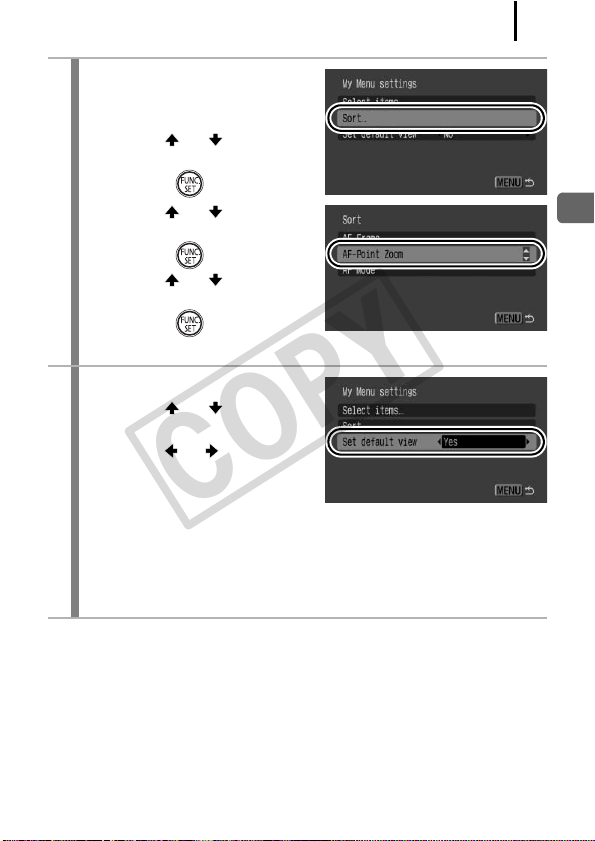
157
Various Shooting Methods
3
Change the order in
which menu items are
displayed.
1. Use the or button to
select [Sort].
2. Press the button.
3. Use the or button to
select a menu item to move.
4. Press the button.
5. Use the or button to
move the menu item.
6. Press the button.
7. Press the MENU button.
4
Set a default view.
1. Use the or button to
select [Set default view].
2. Use the or button to
select [Yes].
• [Yes]: When pressing the
MENU button, [My Menu]
will be displayed.
• [No]: When pressing the MENU button, [Rec. Menu] will be
displayed.
3. Press the MENU button twice.
COPY
Loading ...
Loading ...
Loading ...
