Loading ...
Loading ...
Loading ...
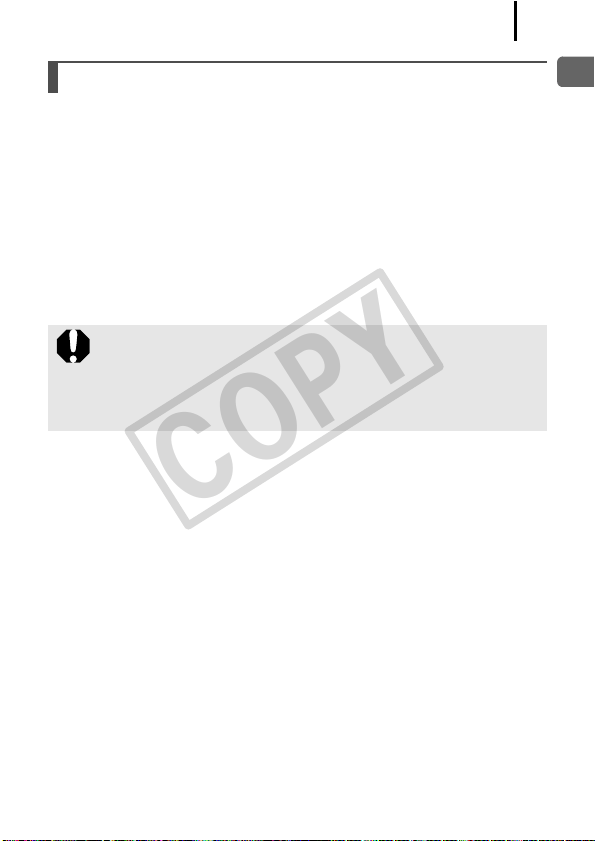
Components Guide
45
The power lamp and the indicator on the back of the camera will light
or blink under the following conditions.
• Power Lamp
Orange : Shooting mode
Green : Playback mode/Printer connection
Yellow : Computer connection
• Indicator
Blinking Red : Image recording/reading/erasing/transferring (when
connected to a computer or printer)
Power Lamp and Indicator
Never do the following while the indicator on the back blinks
red. These actions may corrupt image data.
- Shake or jolt the camera.
- Shut off the power, or open the memory card slot cover and
battery cover.
COPY
Loading ...
Loading ...
Loading ...
