Loading ...
Loading ...
Loading ...
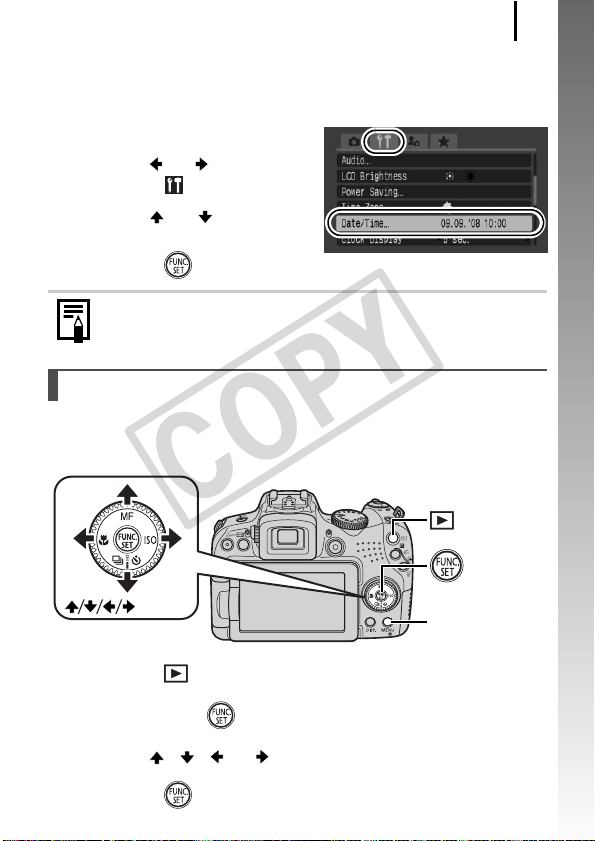
Preparations
15
Getting Started
To Change a Previously Set Date/Time
Use the following procedures to display the Date/Time settings menu,
and then perform Steps 2 and 3 on the previous page.
1. Press the MENU button.
2. Use the or button to
select the (Set up) menu.
3. Use the or button to
select [Date/Time].
4. Press the button.
You can change the language displayed in the LCD monitor menus
and messages.
1. Press the (Playback) button.
2. Hold down the button and press the MENU button.
3. Use the , , or button to select a language.
4. Press the button.
The date/time setting screen will appear when the capacity of
the lithium date/time battery is depleted (p. 278).
Setting the Display Language
Buttons
Button
Button
MENU Button
COPY
Loading ...
Loading ...
Loading ...