Loading ...
Loading ...
Loading ...
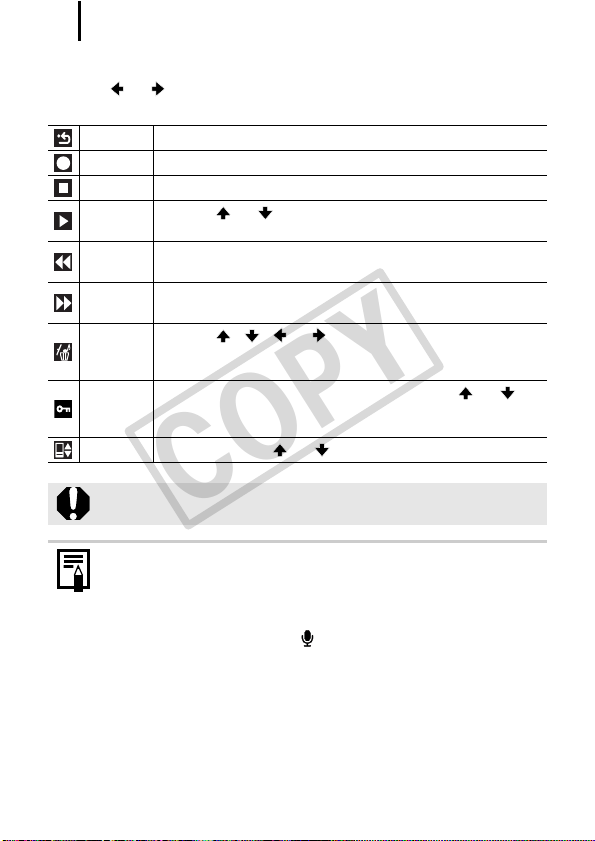
198
Sound Recorder Panel
Use the or button to select an option and press the FUNC./SET
button.
Exit Returns to the menu screen.
Record Starts recording.
Pause Stops recording, playback.
Play
Use the or button to select a sound to play and
press the FUNC./SET button.
Rewind
Holding down the FUNC./SET button rewinds. The sound
cannot be heard while rewinding.
Fast
Forward
Holding down the FUNC./SET button fast forwards. The
sound cannot be heard while fast forwarding.
Erase
Use the , , or button to select [Erase] or
[Erase all] in the confirmation screen and press the
FUNC./SET button.
Protect
Protects against accidental erasure. Use the or
button to select a sound and the FUNC./SET button to
select/deselect protection.
Volume You can use the or button to adjust the volume.
Make sure [Audio] settings are correct (p. 95) before recording.
z See Sound Recorder Data Rates and Recording Durations
(Estimated) (p. 288).
z When the memory cards fills, recording will automatically
stop.
z If you press and hold the button during playback, the
screen in Step 2 will display (briefly pressing the button will
bring up the sound memo panel (p. 196)).
COPY
Loading ...
Loading ...
Loading ...
