Loading ...
Loading ...
Loading ...
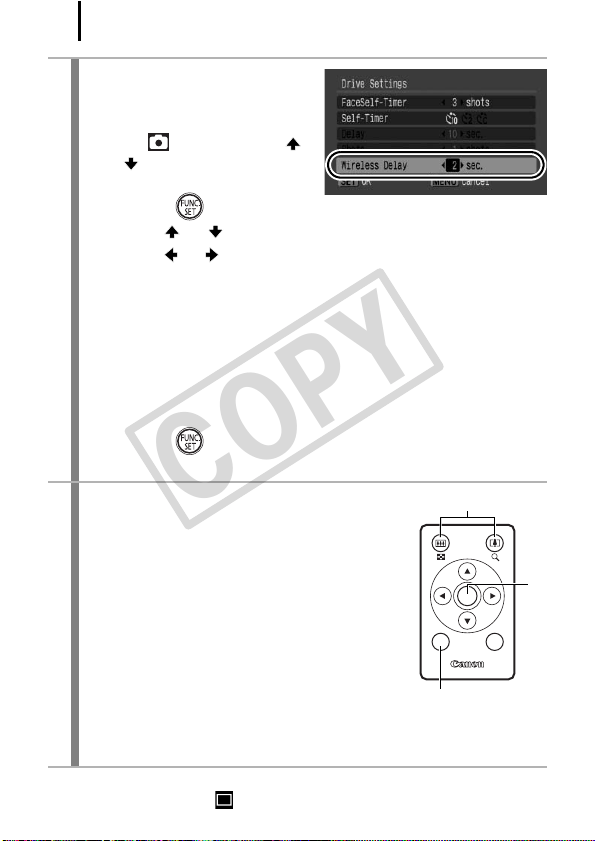
264
To Cancel the Wireless Delay:
Follow Step 1 to select .
2
Set the delay time for
shooting.
1. Press the MENU button.
2. In the menu, use the
or button to select [Drive
Settings].
3. Press the button.
4. Use the or button to select [Wireless Delay].
5. Use the or button to make settings.
[0 sec.] : The shutter releases at the same time you press the
shutter button on the remote control.
[2 sec.] : The self-timer sound beeps quickly when you press
the shutter button on the remote control, the self-
timer lamp blinks, and the shutter releases 2
seconds later.
[10 sec.] : 2 seconds before the shutter releases, the self-timer
sound and lamp speed up.
6. Press the button.
7. Press the MENU button.
3
Shoot using the wireless
controller.
1. Compose the image using the zoom
buttons (a).
2. Press the shutter button to shoot (b).
• When you press the DISP. button (c), the
display changes (p. 62) according to the
[Custom Display] setting (p. 65). The DISP.
button can only be used for switching
between LCD monitor and viewfinder
display.
• Only buttons (a) to (c) are used in shooting mode.
DISP. MENU
b
a
c
COPY
Loading ...
Loading ...
Loading ...
