Loading ...
Loading ...
Loading ...
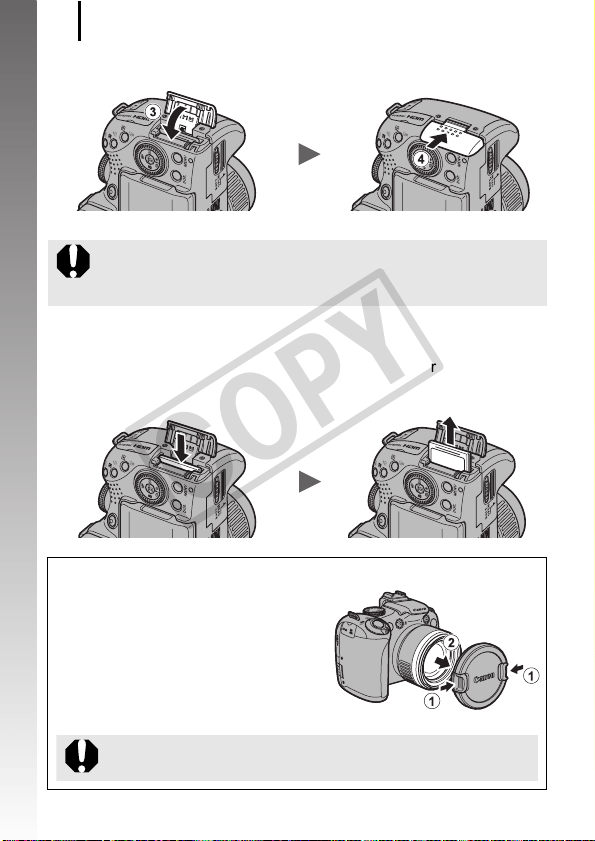
Preparations
12
Getting Started
3. Close the cover (c) and slide until it clicks (d).
To Remove the Memory Card
Push the memory card with your finger until the memory card clicks
and then release it.
Ensure that the memory card is correctly oriented before
inserting it in the camera. Inserting it backward may cause the
camera to fail to recognize the memory card or to malfunction.
Attaching/Removing the Lens Cap
Press both sides of the lens cap (a),
and remove it (b).
• To avoid losing the lens cap, we
recommend clipping it to the neck
strap after removing it (p. 13).
• When not in use, store the camera
with the lens cap attached.
Be sure to remove the lens cap before turning on the
camera.
COPY
Loading ...
Loading ...
Loading ...
