Loading ...
Loading ...
Loading ...
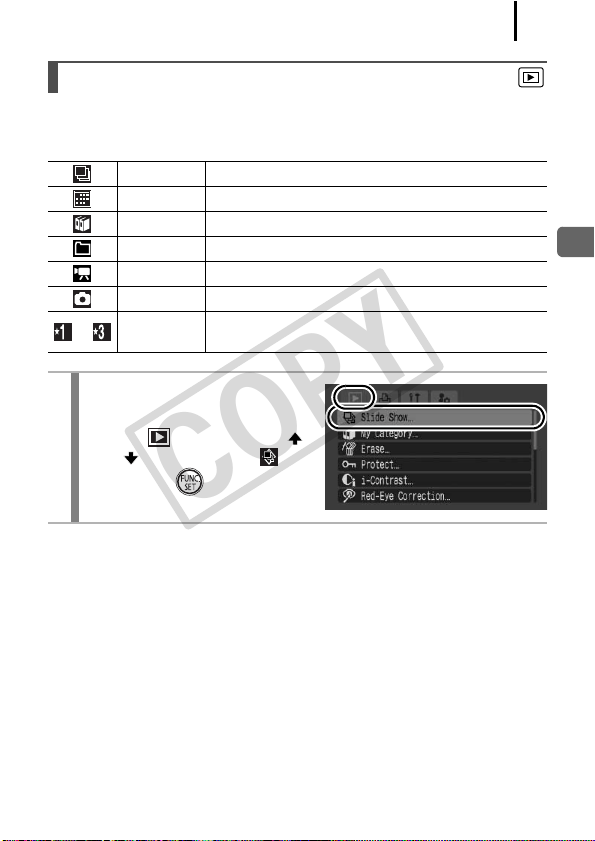
179
Playback/Erasing
Automated playback of memory card images.
Image settings for slide shows are based on the Digital Print Order Format (DPOF)
standard (p. 209).
Automated Playback (Slide Shows)
All Images Plays all images on a memory card in order.
Date Plays images bearing a specified date in order.
My Category
Plays the images in the selected category in order.
Folder Plays images in a specified folder in order.
Movies Plays movie files only, in order.
Stills Plays still images only, in order.
–
Custom
1 – 3
Plays the images selected for each slide show,
Custom 1, Custom 2 or Custom 3, in order (p. 183).
1
Select [Slide Show].
1. Press the MENU button.
2. In the menu, use the
or button to select .
3. Press the button.
COPY
Loading ...
Loading ...
Loading ...
