Loading ...
Loading ...
Loading ...
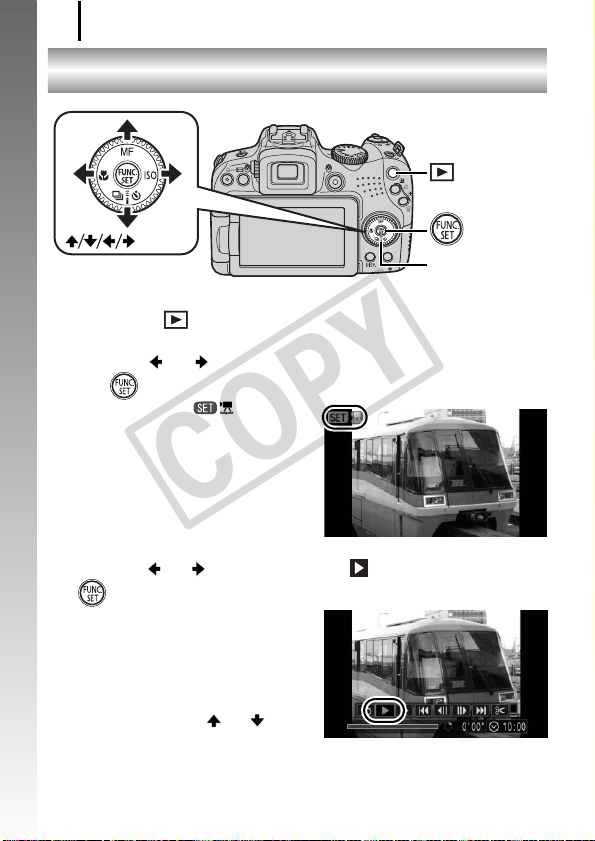
Viewing Movies
26
Getting Started
Viewing Movies
1. Press the (Playback) button.
2. Use the or button to display a movie and press
the button.
• Images with a icon are
movies.
• You can also select images by
using the control dial.
3. Use the or button to select (Play) and press the
button.
• The movie will start playing.
• If you press the FUNC./SET
button during playback, you can
pause and restart the movie.
• You can adjust the playback
volume with the or
button.
Buttons
Button
Button
Control Dial
COPY
Loading ...
Loading ...
Loading ...
