Loading ...
Loading ...
Loading ...
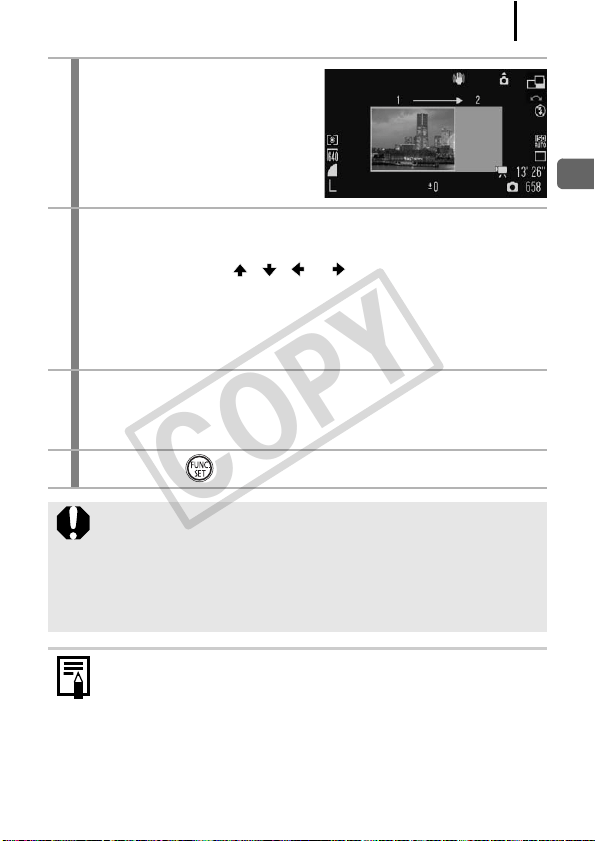
109
Shooting Using the Mode Dial
3
Shoot the first frame of
the sequence.
• The exposure and white
balance are set and locked
with the first image.
4
Compose the second image so that it overlaps
a portion of the first and shoot.
• You can press the , , or button to return to the
previously recorded image to retake the shot. (When shooting
clockwise, you can retake the entire image.)
• Minor discrepancies in the overlapping portions can be
corrected when the images are stitched together.
5
Repeat the procedure for additional images.
• A sequence may contain up to 26 images (except when
shooting clockwise).
6
Press the button after the last shot.
z You cannot display the images on a TV when shooting in
Stitch Assist mode.
z The settings for the first image are applied to the second
image onward.
z Images will be taken in a fixed 4:3 aspect ratio regardless of
the aspect ratio setting.
Use PhotoStitch, a supplied software program, to merge the
images on a computer.
COPY
Loading ...
Loading ...
Loading ...
