Loading ...
Loading ...
Loading ...
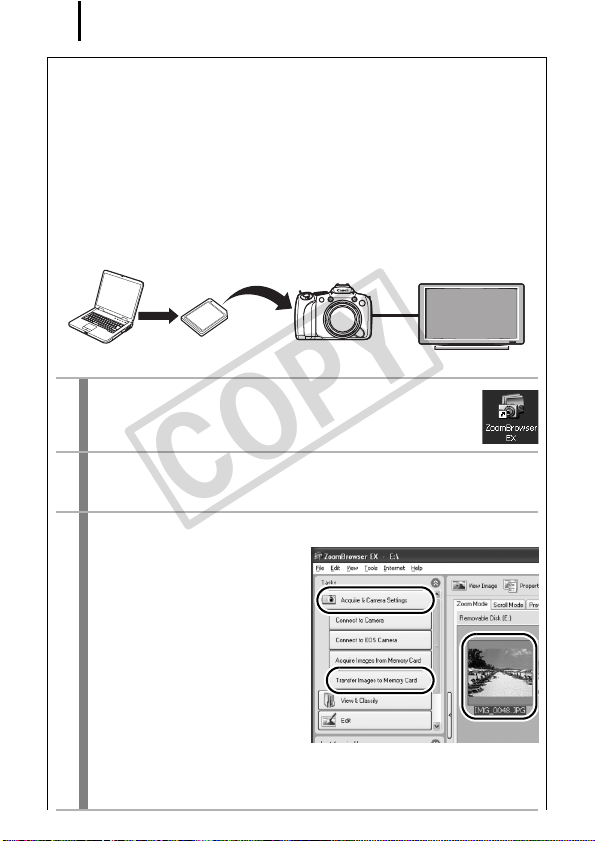
172
Enhancing Your Movie Viewing Experience
Depending on the environment on your computer when viewing
movies, playback may not be smooth due to frame loss and audio
may be choppy. By using a memory card reader and copying the
movie data back onto a memory card, you can play back the movies
smoothly on the camera. Furthermore, you can enhance your movie
viewing experience by connecting the camera to your TV.
When you copy the movie data back onto a memory card, be sure
to use the supplied software.
Windows
1
Start ZoomBrowser EX.
• Double-click the shortcut icon on the desktop.
2
Insert a memory card in the memory card reader.
• Confirm that the memory card is recognized.
3
Copy the movies onto the memory card.
1. Click the movie you want
to copy.
• You can select multiple
movies by holding down
the Shift or Ctrl key while
clicking.
2. Click [Acquire & Camera
Settings].
3. Click [Transfer Images to
Memory Card].
4. Click [Transfer].
• The movies are copied onto the memory card.
Copy movies onto a memory card Playback on your TV
COPY
Loading ...
Loading ...
Loading ...