Loading ...
Loading ...
Loading ...
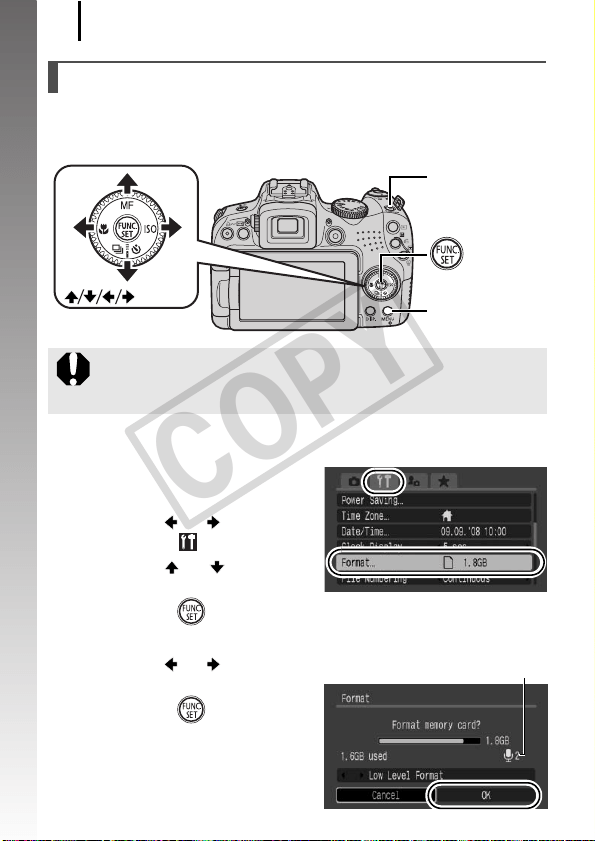
Preparations
16
Getting Started
You should always format a new memory card or one from which you
wish to erase all images and other data.
1. Press the power button.
2. Select [Format].
1. Press the MENU button.
2. Use the or button to
select the menu.
3. Use the or button to
select [Format].
4. Press the button.
3. Format a memory card.
1. Use the or button to
select [OK].
2. Press the button.
Formatting Memory Cards
Please note that formatting (initializing) a memory card erases
all data, including protected images (p. 199) and sound data
recorded with the sound recorder (p. 197).
Buttons
Power Button
Button
MENU Button
Displays when sound
data recorded with the
sound recorder is present.
COPY
Loading ...
Loading ...
Loading ...
