Loading ...
Loading ...
Loading ...
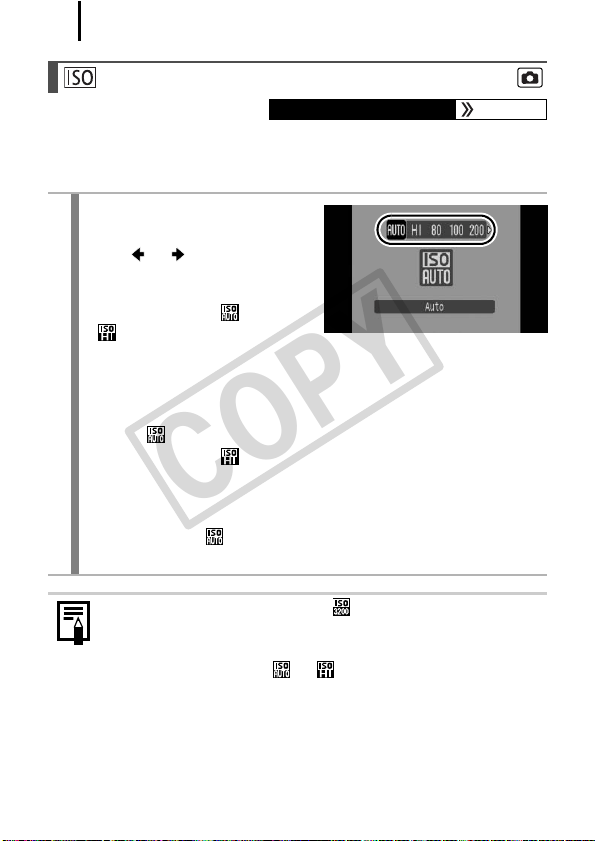
86
Raise the ISO speed to use a fast shutter speed when you wish to
reduce the effects of camera shake or avoid blurry subjects, or to turn
the flash off when shooting in a dark area.
Adjusting the ISO Speed
Available Shooting Modes p. 300
1
Select an ISO Speed.
1. Press the ISO button, and use
the or button to change
the setting.
• When you select (Auto) or
(High ISO Auto), the
camera sets the optimal ISO speed for the light level when
shooting. As the ISO speed will automatically be raised in dark
places, shutter speed will increase, reducing camera shake and
subject blurring.
• Select to put priority on image quality.
• When you select , the camera also detects motion and sets
the optimal ISO speed. As the shutter speed becomes even
faster*, camera shake and blurred photos caused by subject
movement will be reduced even more than when shooting the
same scene in .
* Noise may increase in the captured image compared to ISO AUTO.
z You can set the ISO speed to (p. 100).
z The camera automatically applies noise reduction
processing when you shoot at a high ISO speed.
z If the camera is set at or , the ISO speed automatically
set by the camera will be displayed when pressing the
shutter button halfway or in playback information.
COPY
Loading ...
Loading ...
Loading ...
