Loading ...
Loading ...
Loading ...
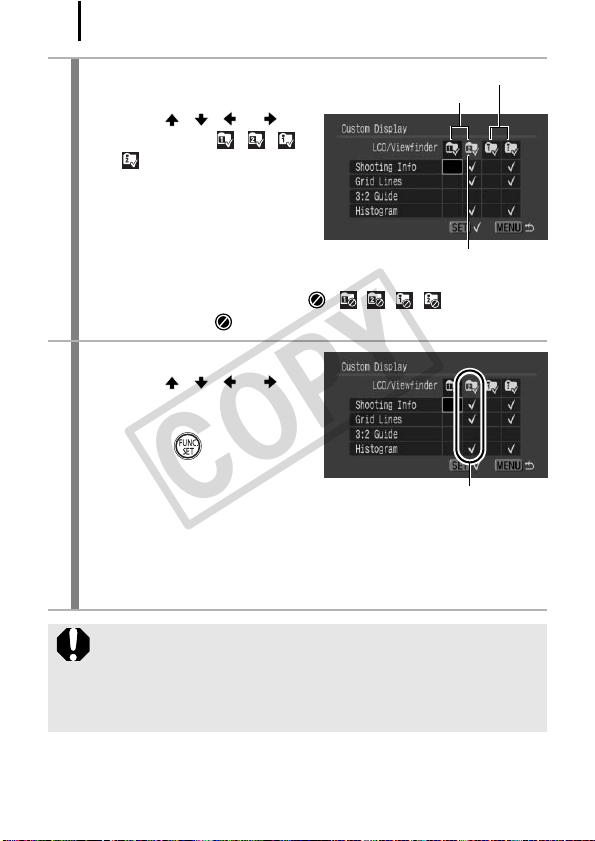
66
2
Select [LCD/
Viewfinder].
1. Use the , , or
button to select , ,
or .
• Sets LCD monitor display
mode after the DISP. button
is pressed.
• If you do not wish to change
the display mode, press the
FUNC./SET button to display (///).
• You cannot add to the current active LCD/Viewfinder icon.
3
Make settings.
1. Use the , , or
button to select the items you
wish to display.
2. Press the button to place
a
3
mark.
3. Press the MENU button.
• Even though items that are grayed out can be set, they may not
display depending on the shooting mode.
• Display locations with no
3
marks will not have any information
displayed.
z If you press the shutter button halfway and return to the
shooting screen from the custom display settings screen,
the settings will not be saved.
z [3:2 Guide] is not available when the aspect ratio setting
(p. 80) is set to 16:9.
Current active display
Viewfinder
LCD monitor
Items with
3
are displayed.
COPY
Loading ...
Loading ...
Loading ...
