Loading ...
Loading ...
Loading ...
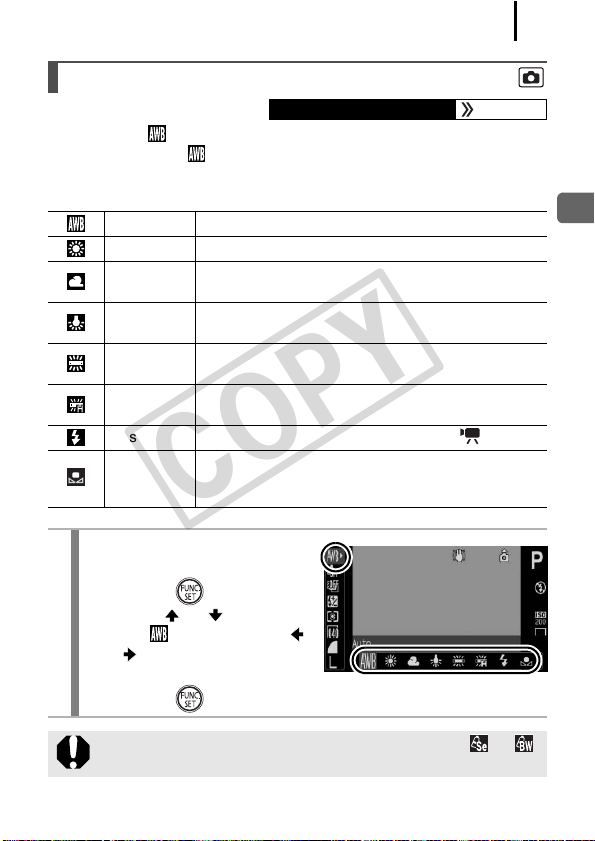
141
Various Shooting Methods
Normally, the (Auto) white balance setting selects an optimal white
balance. When the setting cannot produce natural looking colors,
change the white balance using a setting appropriate for the light
source.
Adjusting the Tone (White Balance)
Available Shooting Modes p. 300
Auto Settings are automatically set by the camera.
Day Light For recording outdoors on a bright day.
Cloudy
For recording under overcast, shady or twilight
skies.
Tungsten
For recording under tungsten and bulb-type 3-
wavelength fluorescent lighting.
Fluorescent
For recording under warm-white, cool-white or
warmwhite (3-wavelength) fluorescent lighting.
Fluorescent H
For recording under daylight fluorescent, or daylight
fluorescent-type 3-wavelength fluorescent lighting.
Flash When using the flash (cannot be set in mode).
Custom
For recording with the optimal white balance data
retained in the camera from a white-colored object,
such as white paper or cloth.
1
Select a white balance
setting.
1. Press the button.
2. Use the or button to
select button to select
or button to change the
option.
3. Press the button.
The white balance setting cannot be adjusted when or
is selected for My Colors.
COPY
Loading ...
Loading ...
Loading ...
