Loading ...
Loading ...
Loading ...
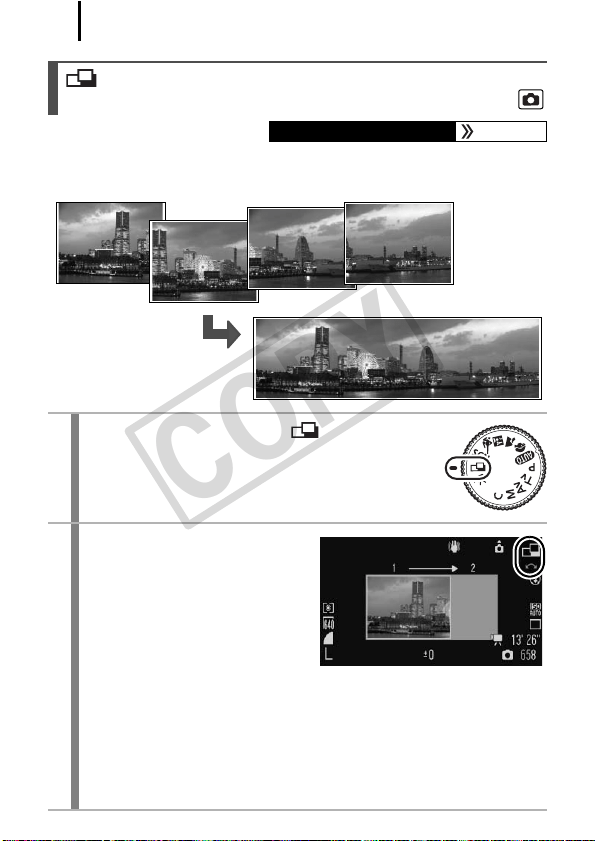
108
Stitch Assist can be used to shoot overlapping images that can later be
merged (stitched) to create one panoramic image on a computer.
Shooting Panoramic Images
(Stitch Assist)
Available Shooting Modes p. 300
1
Set the mode dial to .
2
Select the shooting
direction.
1. Use the control dial to select a
shooting direction.
You can select from the
following five shooting
directions.
• Left to right horizontally
• Right to left horizontally
• Bottom to top vertically
• Top to bottom vertically
• Clockwise starting at the top left shooting 4 images.
The overlapping seams of several
adjacent images can be joined
into a single panoramic image.
COPY
Loading ...
Loading ...
Loading ...
