Loading ...
Loading ...
Loading ...
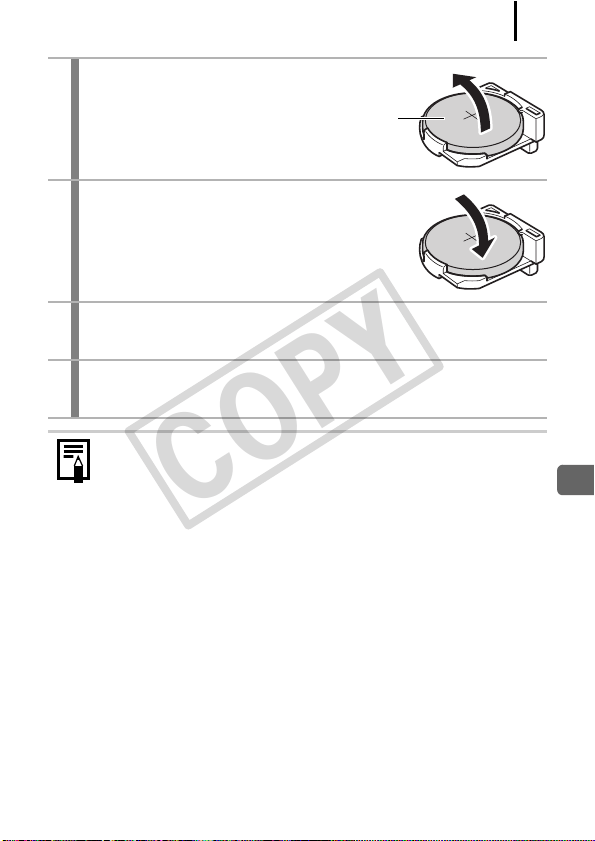
279
Appendix
4
Remove the battery by
pulling it up in the
direction indicated by the
arrow.
5
Insert a new battery with the (+)
side facing up.
6
Replace the battery holder and close the
battery cover.
7
When the Date/Time menu appears, set the
date and time (p. 14).
After purchasing the camera and turning on the power for the
first time, although the Date/Time menu will appear, you do not
need to replace the date battery.
(+) side
COPY
Loading ...
Loading ...
Loading ...
