Loading ...
Loading ...
Loading ...
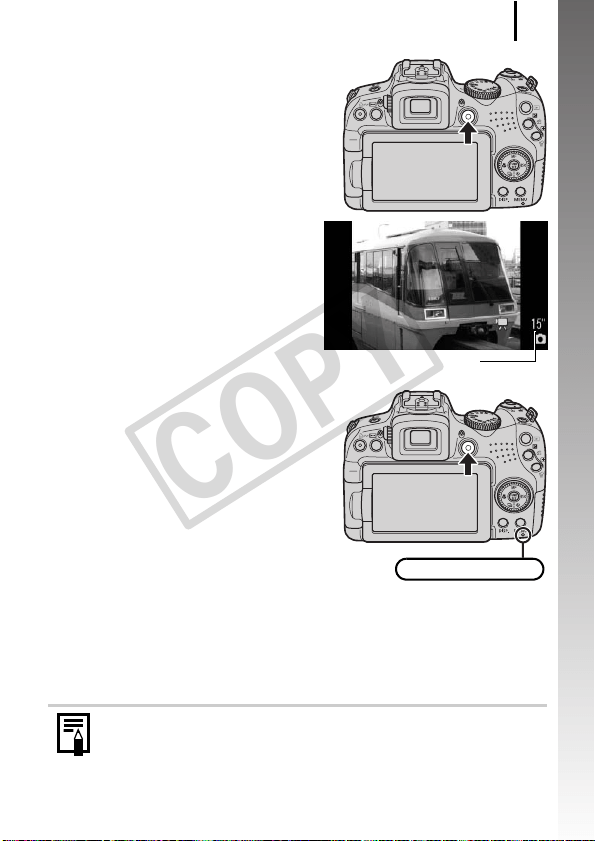
Shooting Movies
25
Getting Started
3. Press the movie button to
shoot.
• Recording starts.
• During recording, the elapsed
recording time and [zRec.] will
display in the LCD monitor.
4. Press the movie button again
to stop recording.
• The indicator will blink red and
the data will be recorded onto the
memory card.
• Max. Clip Size: 4 GB*.
• Sound is recorded in stereo.
• Recording will stop automatically
when the maximum recording
time elapses, or the built-in
memory or memory card become full.
* Even before the recording size reaches 4 GB, recording will stop at the moment
the recording time reaches 1 hour. Depending on memory card capacity and
data write speed, recording may stop before the file size reaches 4 GB or the
recording time reaches 1 hour.
When shooting full high-definition movies, see p. 90.
Elapsed Time
Recording: Blinks red
COPY
Loading ...
Loading ...
Loading ...
