Loading ...
Loading ...
Loading ...
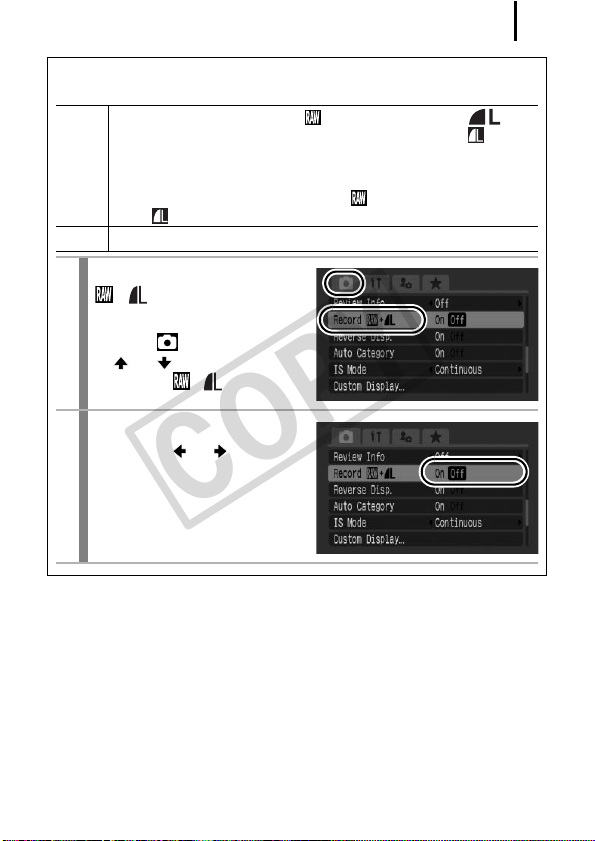
297
Addendum
Simultaneously Recording RAW and JPEG
Images
1
Select [Record
+].
1. Press the MENU button.
2. In the menu, use the
or button to select
[Record + ].
2
Make settings.
1. Use the or button to
select [On] or [Off].
2. Press the MENU button.
On
Two images, a RAW image ( ) and a JPEG image ( /
Large, Fine), will be recorded with each shot. Since a image
is also recorded, you can print the image, or view it on a
computer, without using the supplied software. Both images are
saved with the same file number to the same folder, and can be
distinguished by their file extension. images end with “.CR2”,
while images end with “.JPG”.
Off Only RAW images are recorded.
COPY
Loading ...
Loading ...
Loading ...