Loading ...
Loading ...
Loading ...
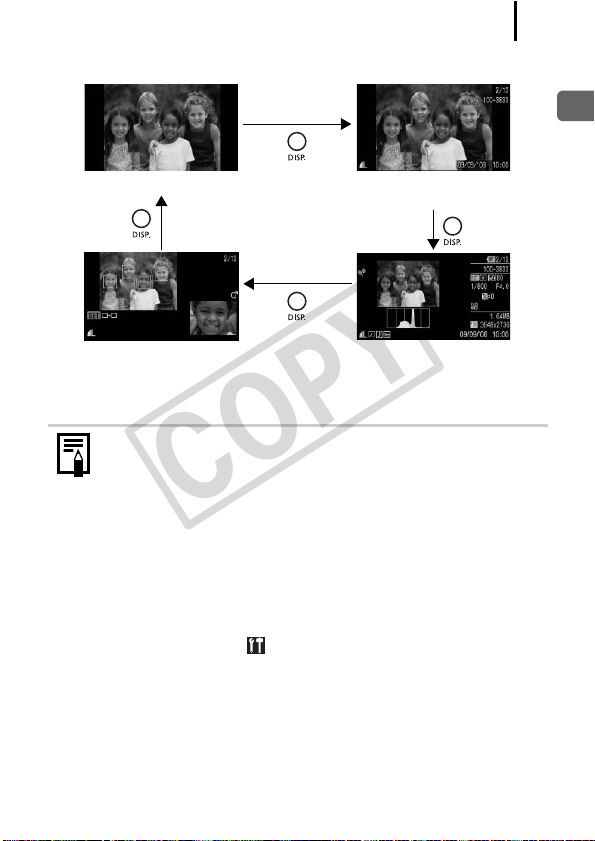
63
Basic Operations
Playback Mode or Rec. Review (Right After Shooting)
z The LCD monitor will not switch to the detailed display or
focus check display in magnified display (p. 158), or index
playback mode (p. 159).
z If the surroundings are too bright (for example, when you are
shooting outdoors) and images on the LCD monitor are not
clear, use the viewfinder for shooting. Adjust the viewfinder
focus with the diopter adjustment dial (p. 42) so the displayed
information (p. 49) appears clearly. Adjustments of –6.0 to
+2.0 m
–1
(dpt) can be made.
z The brightness of the LCD monitor can be changed in [LCD
Brightness] in the (Set up) menu (p. 59).
No Information Standard Display*
* Playback mode only
Focus Check*
* Still image only
Detailed Display
COPY
Loading ...
Loading ...
Loading ...
