Loading ...
Loading ...
Loading ...
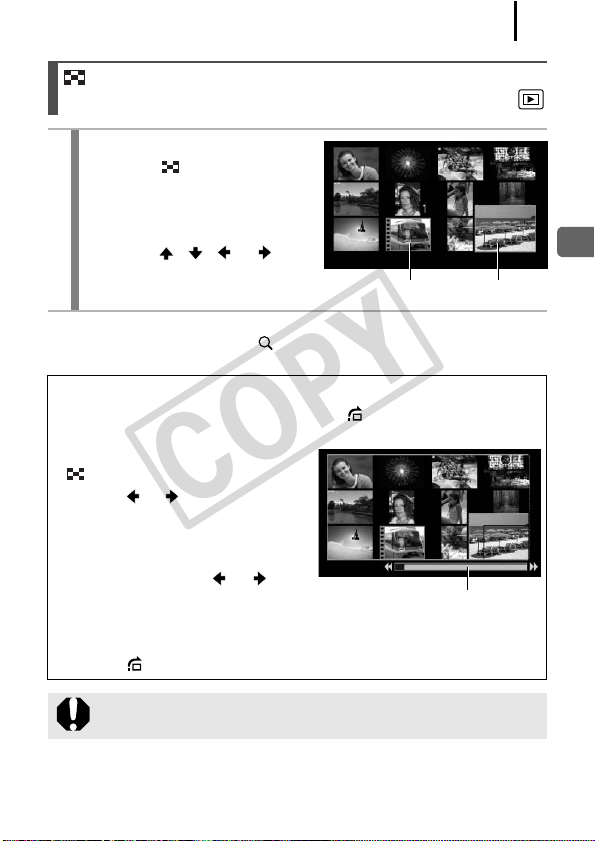
159
Playback/Erasing
To Return to Single Image Playback:
Press the zoom lever toward .
Viewing Images in Sets of 12
(Index Playback)
1
Press the zoom lever
toward .
• Up to 12 images can be
viewed at once in index
playback.
• Use the , , or
button or control dial to change
the image selection.
Switching between Sets of 12 Images
The jump bar will display if you press the button while in index
playback and you can switch the display between sets of 12 images.
• Pressing the zoom lever toward
also switches the display.
• Use the or button or control
dial to move to the previous or
next set of 12 images.
• Hold the FUNC./SET button
down and press the or
button to jump to the first or last
set.
To Return to Single Image Playback:
Press the button.
Images will be displayed in sets of 9 when viewing on a TV
using the A/V Out terminal (p. 231).
Selected Image
Movie
Jump Bar
COPY
Loading ...
Loading ...
Loading ...
