Loading ...
Loading ...
Loading ...
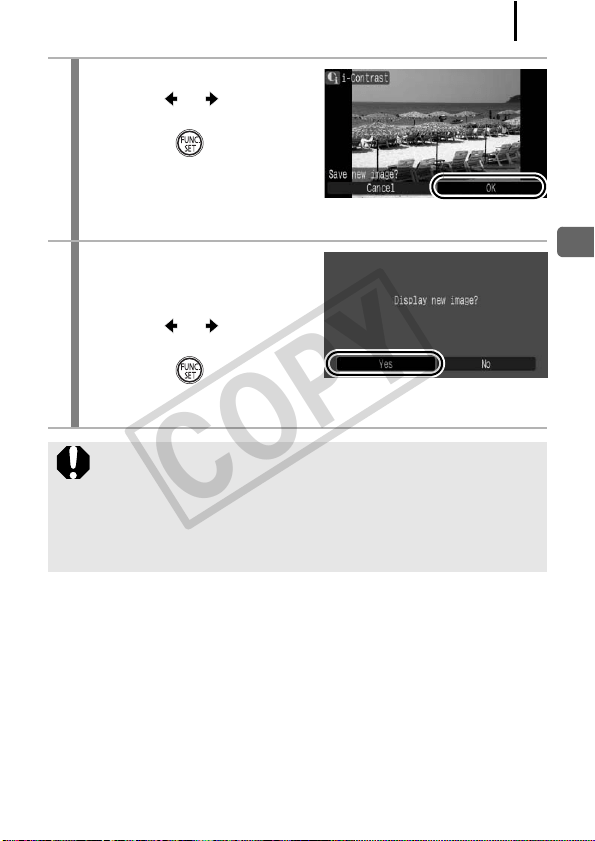
191
Playback/Erasing
4
Save the image.
1. Use the or button to
select [OK].
2. Press the button.
• If you wish to continue
compensating of another
image, repeat operations from Step 2.
5
Display the saved
image.
1. Press the MENU button.
2. Use the or button to
select [Yes].
3. Press the button.
• Selecting [No] returns to the Play menu.
z Depending on the image, the picture quality may drop and
the compensation results may not be as expected.
z You can perform brightness compensation an unlimited
number of times, but the picture quality may drop.
z You cannot perform brightness compensation on RAW
images.
COPY
Loading ...
Loading ...
Loading ...
