Loading ...
Loading ...
Loading ...
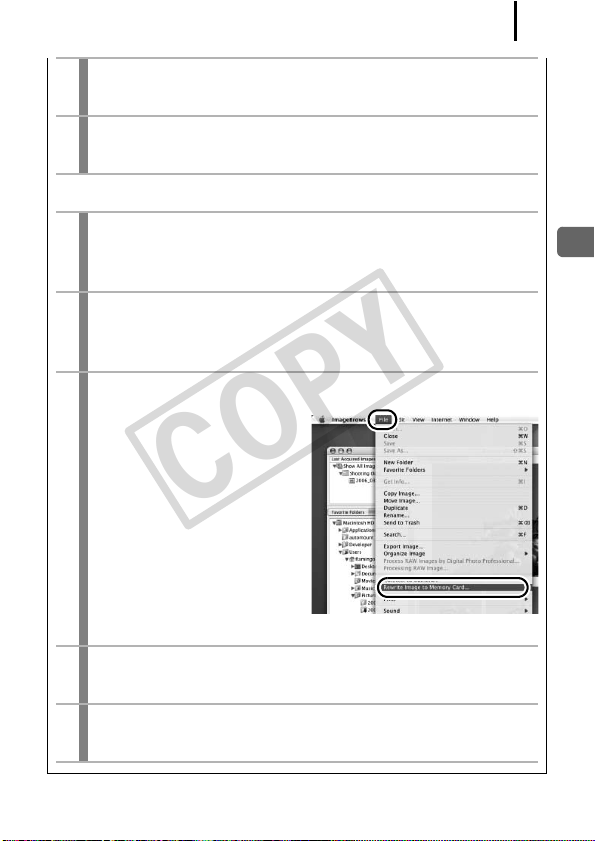
173
Playback/Erasing
4
Remove the memory card from the card
reader, and insert it into the camera.
5
Connect the camera to your TV (pp. 231,
233), and play back the movies (p. 170).
Macintosh
1
Start ImageBrowser.
• Double-click the [ImageBrowser] icon in the Dock (the bar
that appears at the bottom of the desktop).
2
Insert a memory card in the memory card
reader.
• Confirm that the memory card is recognized.
3
Copy the movies onto the memory card.
1. Click the movie you want
to copy.
• You can select multiple
movies by holding down
the Shift or Command
key while clicking.
2. Select [Rewrite Image to
Memory Card] from the
[File] menu.
3. Click [Transfer].
• The movies are copied onto the memory card.
4
Remove the memory card from the card
reader, and insert it into the camera.
5
Connect the camera to your TV (pp. 231,
233), and play back the movies (p. 170).
COPY
Loading ...
Loading ...
Loading ...
