Loading ...
Loading ...
Loading ...
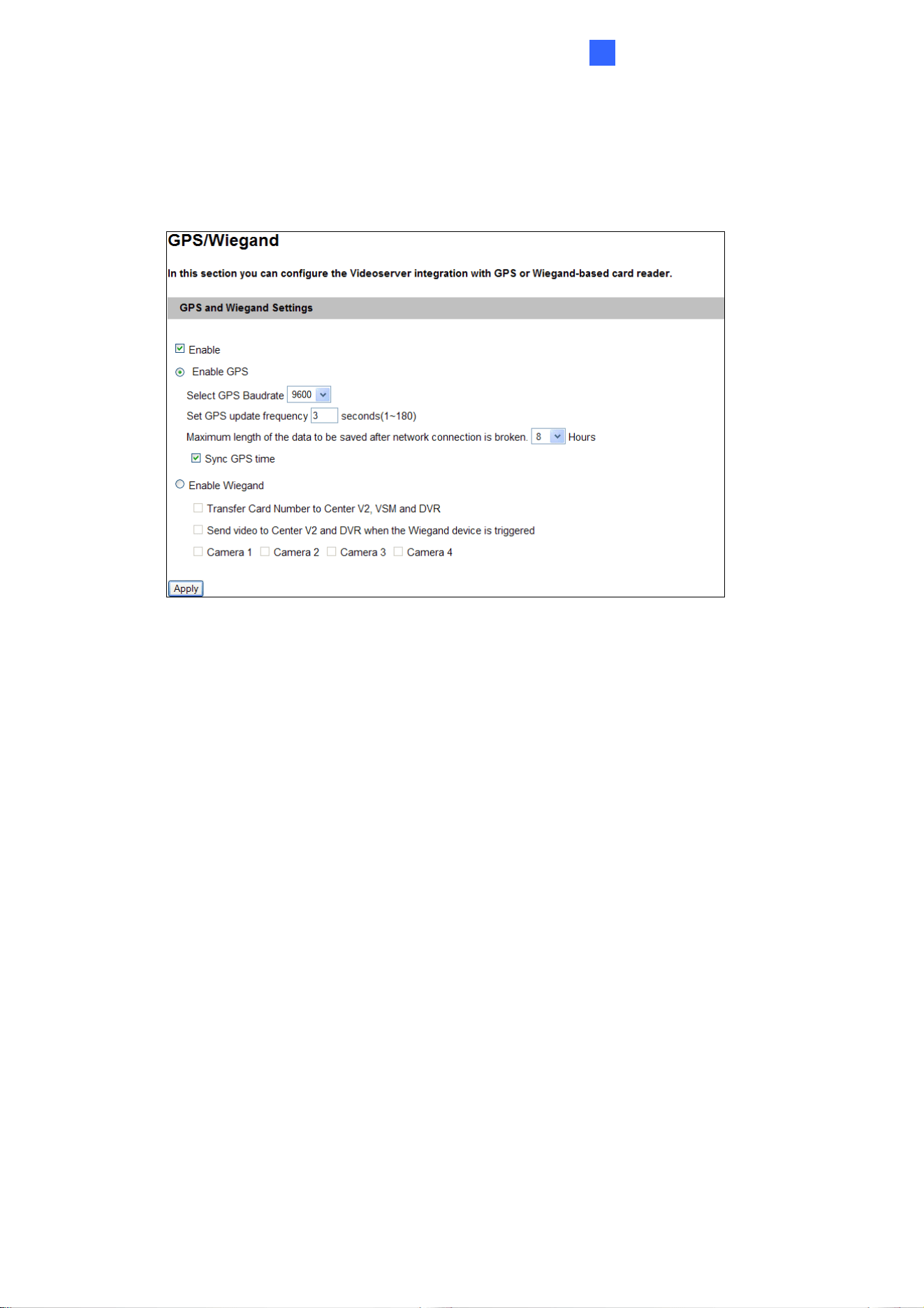
Administrator Mode
73
4
4.2.3 GPS/Wiegand
You can select either GPS or Wiegand function for use. The two functions cannot be
enabled at the same time.
Figure 4-21
GPS Function
Note this function is only available for GV-VS04H, GV-VS12 and GV-VS14.
The GV-Video Server supports the Global Position System (GPS) for active vehicle
tracking and location verification. You can track the vehicle location on Google maps and
display the average speed of a vehicle in live view.
To enable the GPS function, a GV-GPS Receiver or any GPS module supporting UART or
RS-232 interface is required to connect to the GV-Video Server first. See Chapter 9
Auxiliary Device Connectors.
To enable the GPS function:
Select GPS Baud rate: Two baud rate options are available: 4800 and 9600. The
default value is 9600.
Set GPS Update Frequency: Set the update frequency in seconds for GPS data.
Loading ...
Loading ...
Loading ...
