Loading ...
Loading ...
Loading ...
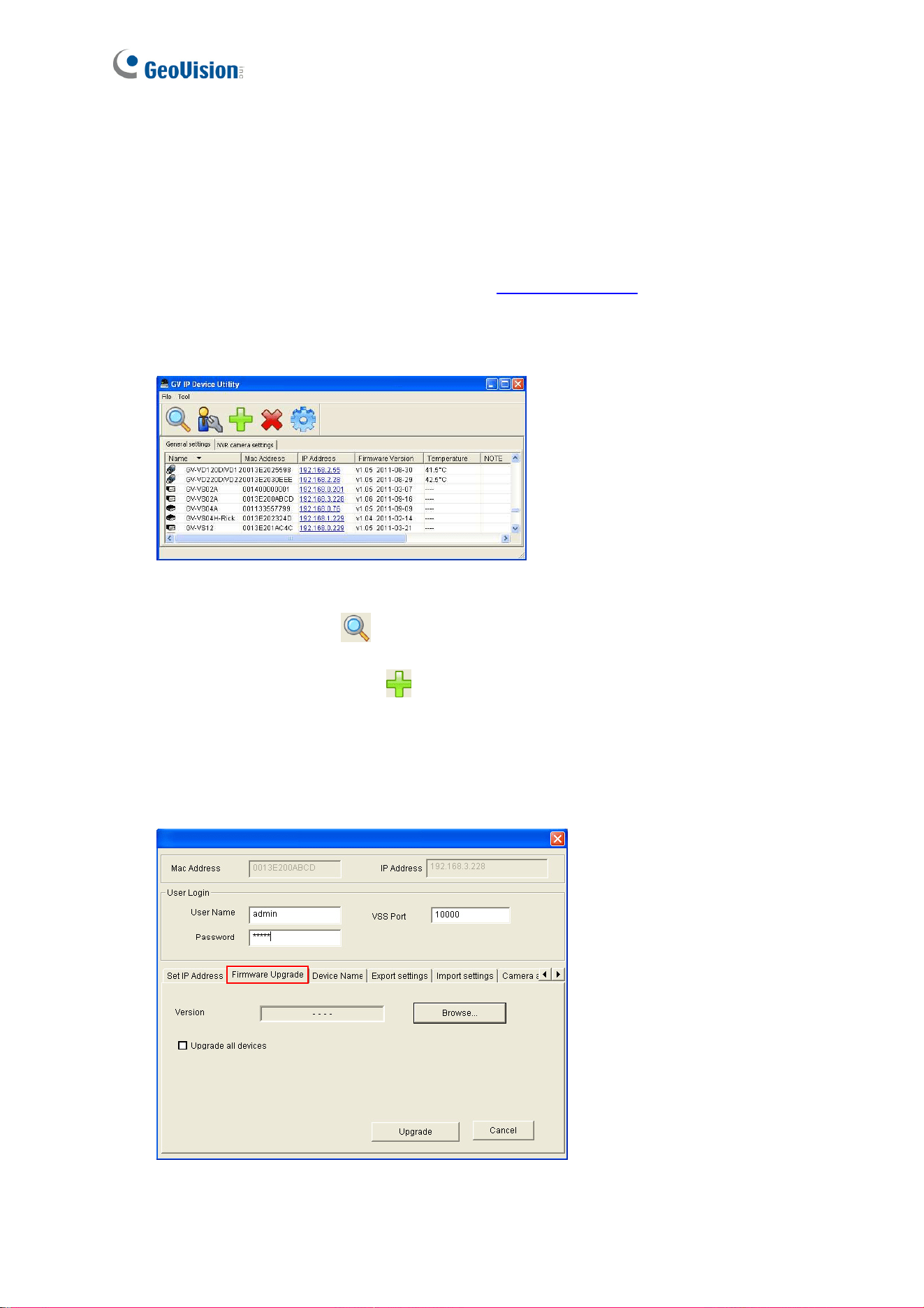
132
6.1.2 Using the IP Device Utility
The IP Device Utility provides a direct way to upgrade the firmware to multiple GV-Video
Servers.
1. Install the GV-IP Device Utility program from
GeoVision website
.
2. Double-click the GV IP Device Utility icon created on your desktop. This dialog box
appears.
Figure 6-2
3. Click the Search button
to locate the available GV-Video Servers on the same
LAN. Or click the New button
and assign the IP address to locate a GV-Video
Server over the Internet.
4. Double-click one GV-Video Server in the list. The setup dialog box appears.
5. Click the Firmware Upgrade tab. This dialog box appears.
Figure 6-3
Loading ...
Loading ...
Loading ...
