Loading ...
Loading ...
Loading ...
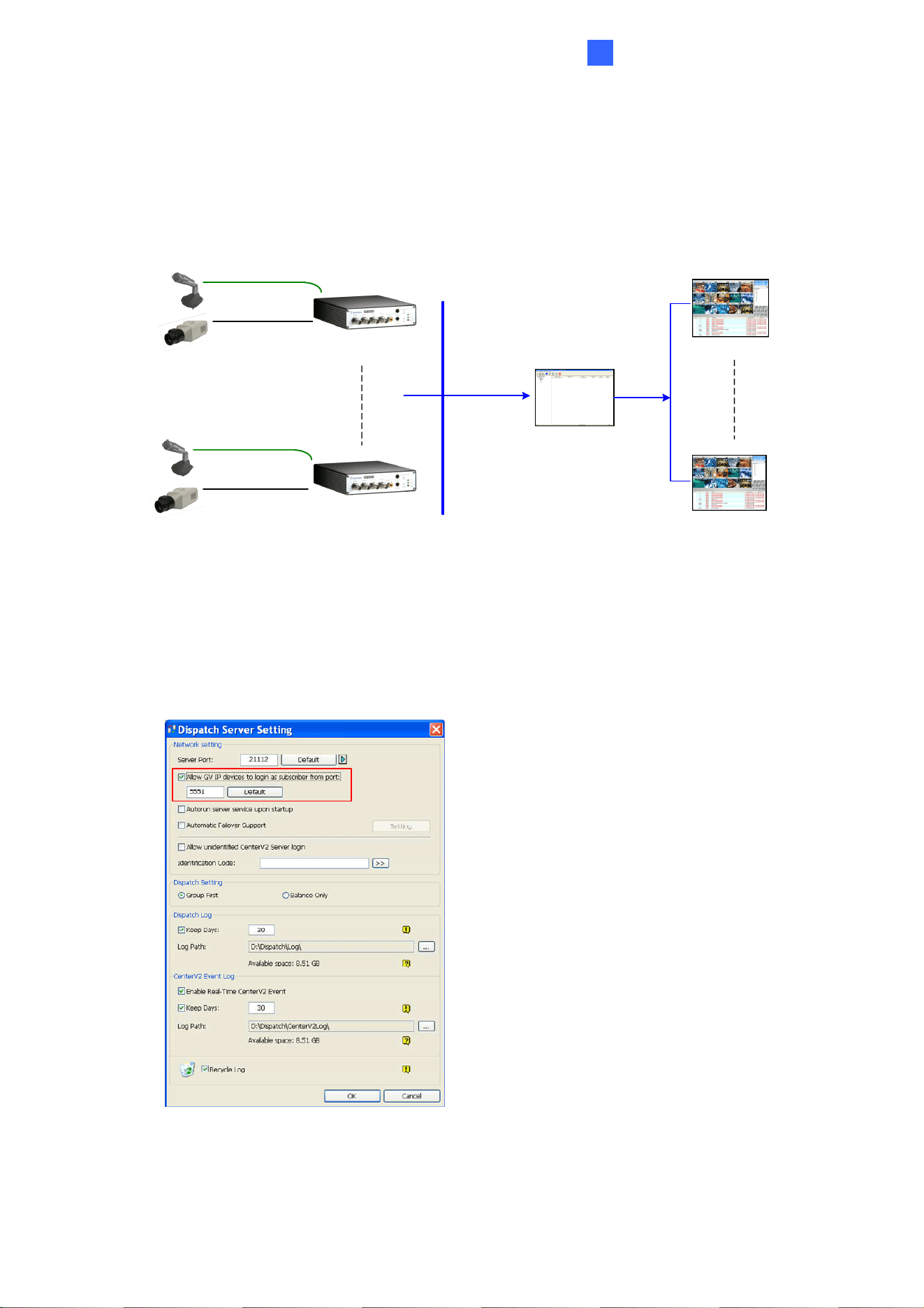
CMS Configurations
159
8
8.3 Dispatch Server
The Dispatch Server minimizes overloading of Center V2 Servers by re-distributing GV-
Video Server subscribers to the least busy Center V2 server.
GV-Video Server
GV-Video Server
TCP/ IP
X 4
X 4
Video Data
X 4
X 4
Center V2
Center V2
Dispatch Server
Text Data
Figure 8-6
To set the appropriate port connecting to the GV-Video Server, click the Server
Setting button on the toolbar, and enable Allow GV IP devices to login as
subscriber from port. Keep the default port 5551, or modify it to match the Center
V2 port on the GV-Video Server.
Figure 8-7
For further information on how to mange the received video from the GV-Video Server, see
GV-CMS Series User’s manual.
Loading ...
Loading ...
Loading ...
