Loading ...
Loading ...
Loading ...
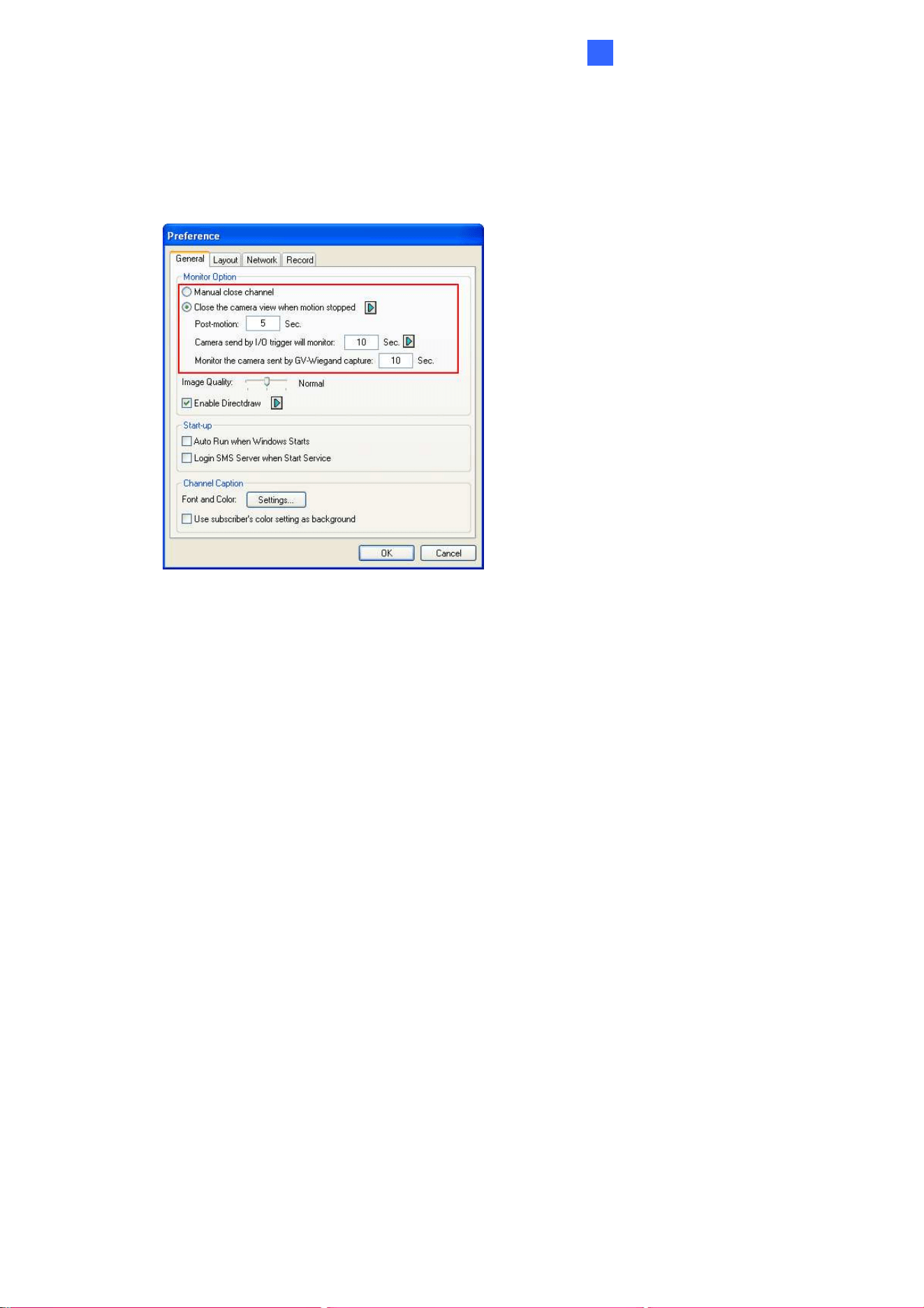
CMS Configurations
157
8
To define how to display the received video on motion detection and input trigger from the
GV-Video Server, click the Preference Setting button and select System Configure. This
dialog box appears.
Figure 8-3
Manual close channel: Closes the triggered camera view manually.
Close the camera view when motion stopped: Closes the triggered camera
view automatically when motion stops.
Post Motion: Specify the duration of the camera view remaining on the
monitoring window after motion stops.
Camera send by I/O trigger will monitor: Specify the duration of the camera
view remaining on the monitoring window when an I/O device is triggered.
To keep the camera view remaining on the monitoring window even after the
alarm is finished, click the right-arrow button, and uncheck Latch Trigger.
Then the camera view will remain on the monitoring window for the specified
time. For example, if the alarm is triggered for 5 minutes and you set 10
minutes, the camera view will be displayed for 15 minutes.
Monitor the camera sent by GV-Wiegand Capture: Specify the duration of
the camera view remaining on the monitoring window when the card reader,
connected to GV-Video Server, is triggered. For the related Wiegand settings
on the GV-Video Server, see 4.2.3 GPS / Wiegand.
For further information on how to mange the received video from the GV-Video Server,
see GV-CMS Series User’s manual.
Loading ...
Loading ...
Loading ...
