Loading ...
Loading ...
Loading ...
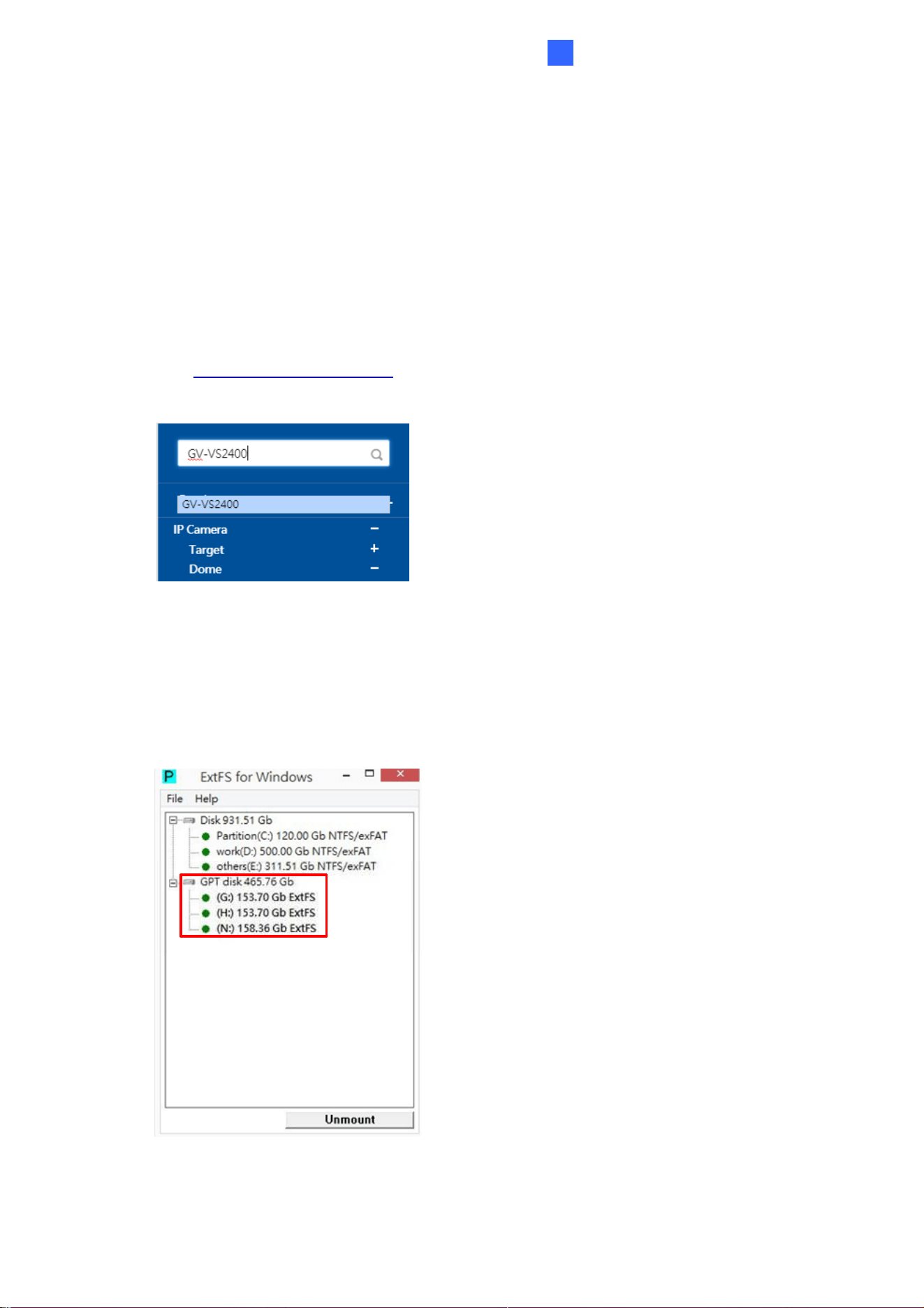
Recording and Playback
125
5
5.2.1 Playback Using USB Mass Storage Device
You can play back the files recorded at the GV-Video Server by attaching the USB mass
storage device to the GV-DVR / NVR / VMS. However, the GV-DVR / NVR / VMS are run on
Windows system while the files recorded at GV-Video Server are of Linux file system. To
enable Windows to recognize Linux files, you need to install the ExtFS program from
GeoVision Website.
1. Visit
GeoVision download page
, type the model name of your GV-Video Server on the
search bar.
Figure 5-1
2. Select Utilities from the drop-down list, and click the Download icon of ExtFS - ExtFS
File System Driver. Follow the onscreen instructions for installation.
3. The ExtFS for Windows automatically mounts the USB mass storage device onto
your Windows system.
Figure 5-2
4. Access the recording files from the specified disk drive of your computer.
Loading ...
Loading ...
Loading ...
