Loading ...
Loading ...
Loading ...
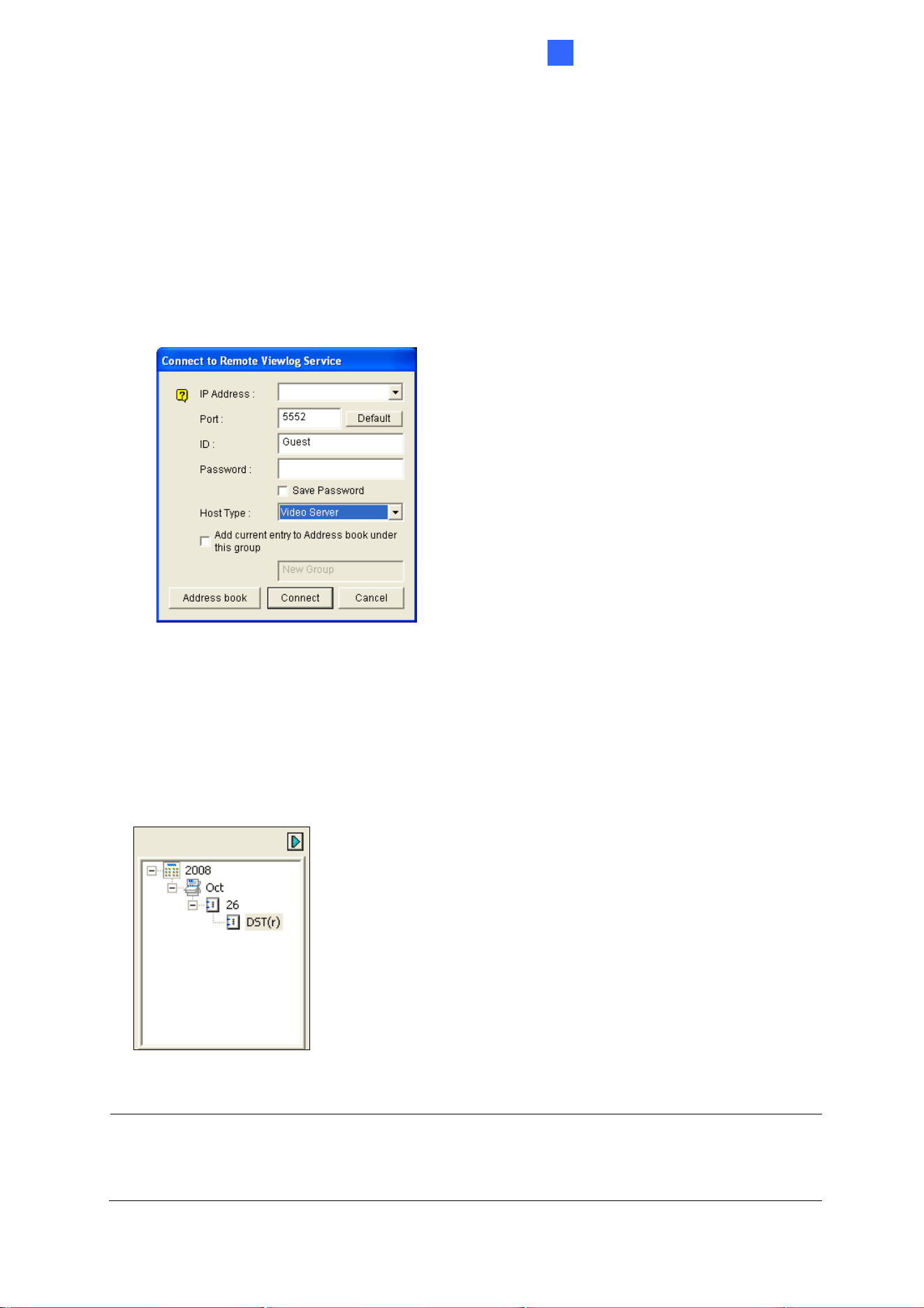
Recording and Playback
127
5
Playing Back from Remote ViewLog
1. You must enable ViewLog Server on the GV-Video Server’s Web interface to allow
remote access. See 4.3.8 ViewLog Server.
2. Run the Remote ViewLog program and select Remote ViewLog Service. A dialog box
appears.
3. Type the GV-Video Server’s IP address, login ID and password. Keep the default port
5552 or modify it if necessary.
Figure 5-4
4. In the Host Type field, select Video Server.
5. Click Connect to access the files of the GV-Video Server for playback.
For DST (Daylight Saving Time) events, a separate DST subfolder will be displayed as
illustrated below.
Figure 5-5
Note: The AVI file recorded during the DST period is named with the prefix “GvDST”, e.g.
GvDST20081022xxxxxxxxx.avi, to differentiate from the regular AVI file named with the
prefix “Event”, e.g. Event20081022xxxxxxxxx.avi.
Loading ...
Loading ...
Loading ...
