Loading ...
Loading ...
Loading ...
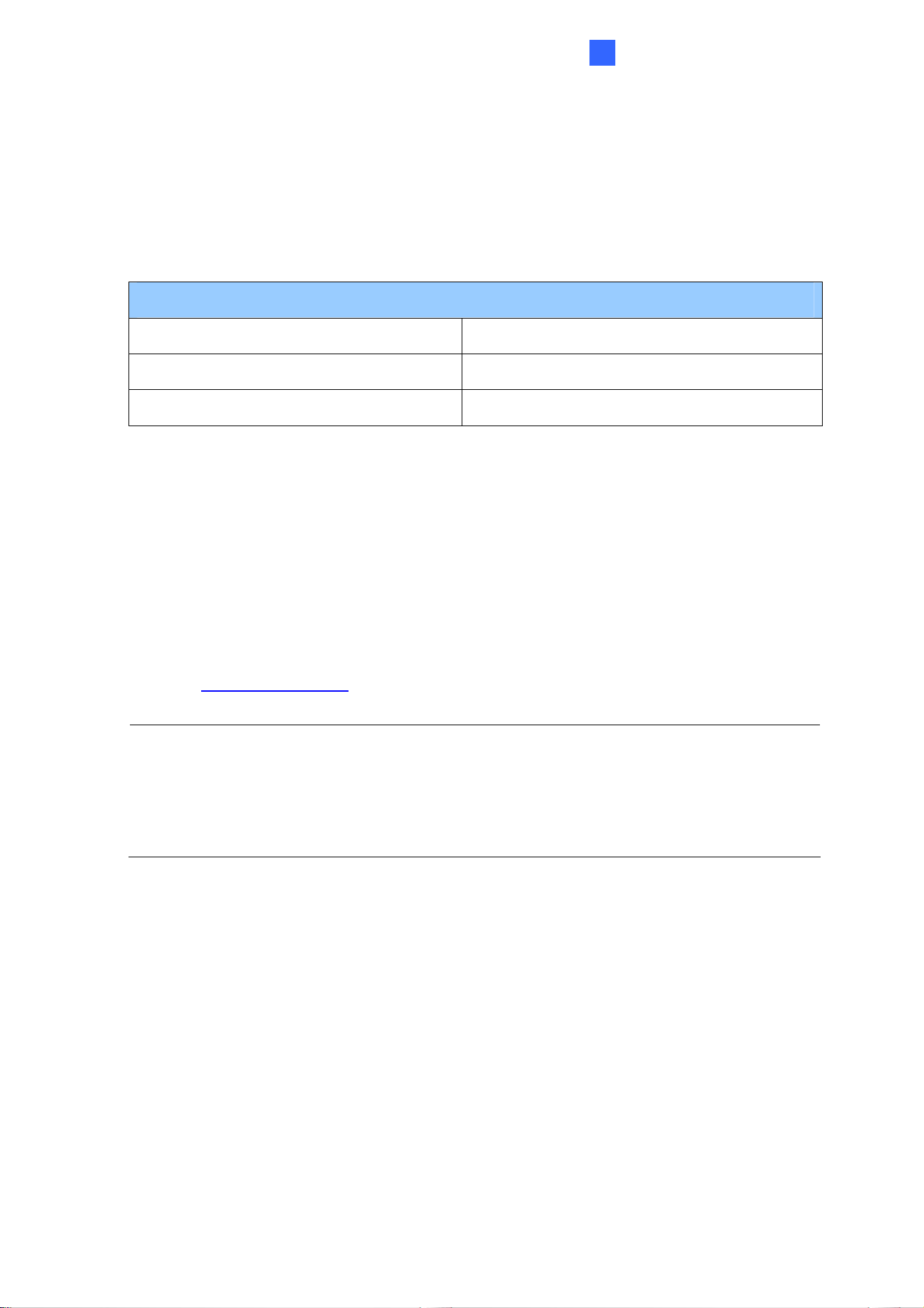
Administrator Mode
55
4
Due to the bandwidth limitation for mobile phone connections, only the video resolutions
352 x 240 (352 x 288) are supported. The higher resolution you select, the higher frame
rate or better video quality you will get. But note that your mobile phone must support the
video resolution you wish to select.
Connection templates for mobile phone connections:
3GPPv7, Msview V2 / V3, Ssview V3 and GView V2 Supported
Resolution Frame Rate
NTSC 352 x 240 5
PAL 352 x 288 5
[Video Signal Type]
Video Format: Note this function is only available for GV-VS11 / 12. Select a codec
for the video stream.
Auto detect signal type on booting: Automatically detects the type of video input
between NTSC or PAL. For GV-VS04H / 11 / 12 / 14, select to enable this function.
For other models, this function is enabled by default.
The supported codecs, image resolutions and frame rates vary from model to model. For
details, see
Comparison Charts
for GV-Video Server.
Note:
1. Except GV-VS12 and GV-VS04H, all video server models support dual streams. By
default, the dual streams are not enabled on GV-VS11 / 14 but enabled on GV-
VS2420 / 2400 / 2401 / 2820 / 2800 / 21600.
2. The frame rate and the performance may vary depending on the number of
connections and data bitrates (different scenes).
[Bandwidth Management]
When using MPEG-4 or H.264, it is possible to control the bitrate, allowing bandwidth
management.
VBR (Variable Bitrate): The quality of the video stream is kept as constant as
possible at the cost of a varying bitrate. The bandwidth is much more efficiently used in
comparison to CBR.
Set the image quality to one of the 5 standards: Poor, Fair, Good, Great and
Excellent.
For GV-VS04H / 11 / 12 / 14 / 2420 / 2400 / 2401, set the Maximal Bitrate to 1,
2, 4, 6, or 8 Mbit.
For GV-VS2820 / 2800 / 21600, set the Maximal Bit Rate to 1,
2, 3, or 4 Mbit.
Loading ...
Loading ...
Loading ...
