Loading ...
Loading ...
Loading ...
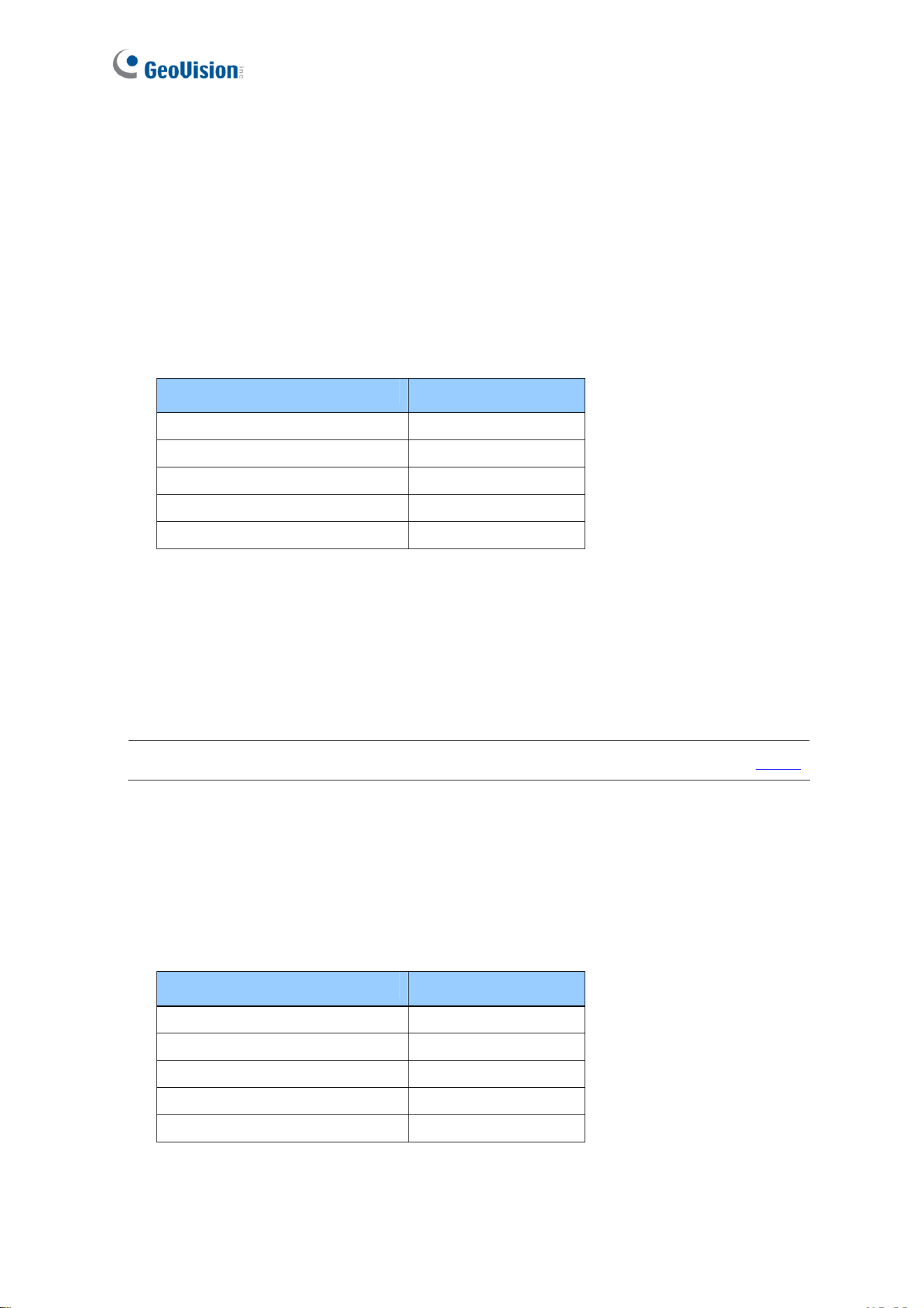
100
[LAN Configuration]
Dynamic IP address: The network environment has a DHCP server. By default, the
GV-Video Server will be automatically assigned a dynamic IP address by the DHCP
server. To check the current IP address, click the Test DHCP button.
Static IP address: Assign a static IP or fixed IP to the GV-Video Server. Type the GV-
Video Server’s IP address, Subnet Mask, Gateway and DNS Server parameters.
If no DHCP server exists in your network environment, the following default IP address
will be assigned to the GV-Video Server.
Parameters Default
IP address 192.168.0.10
Subnet Mask 255.255.255.0
Router/Gateway 192.168.0.1
Primary DNS server 192.168.0.1
Secondary DNS server 192.168.0.2
PPPoE: Establish the connection to your ISP. Type the Username and Password
provided by the ISP to establish the connection. However, if the IP address provided
by your ISP is dynamic, use the DDNS function to obtain a domain name linking to the
unit’s changing IP address before enabling the PPPoE function. For details on
Dynamic DNS Server Settings, see 4.7.3 Advanced TCP/IP.
Note: To establish connection through a broadband modem, you may refer to the article
.
[Wireless Settings]
Before enabling Wireless, set up a wireless module first. For details, see 4.7.2 Wireless-
Client Mode. Then you can select the Dynamic IP Address or Static IP Address in this
section for the wireless LAN. By default, the following static IP address will be applied for
wireless connection.
Parameters Default
IP address 192.168.100.10
Subnet Mask 255.255.255.0
Router/Gateway 192.168.0.1
Primary DNS server 192.168.0.1
Secondary DNS server 192.168.0.2
Loading ...
Loading ...
Loading ...
