Loading ...
Loading ...
Loading ...
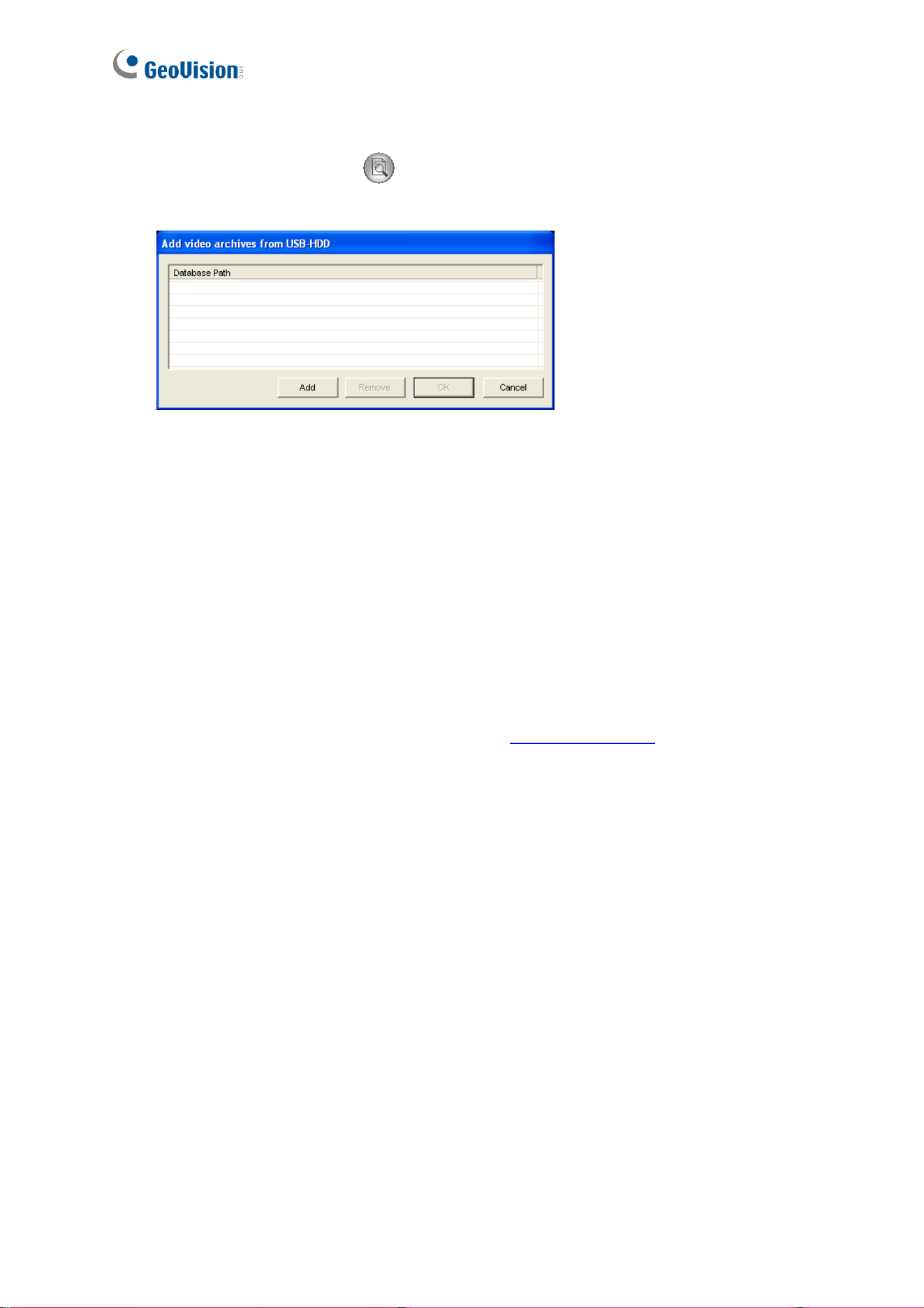
126
5. Run ViewLog.
6. Click the Advanced button , select Reload Database and click Video
Server/Compact DVR. This dialog box appears.
Figure 5-3
7. Click Add to assign the disk drive.
8. Click OK to load the data to the ViewLog for playback.
5.2.2 Playback over Network
With the Remote ViewLog function, you can play back the files recorded at the GV-Video
Server over TCP/IP network.
Installing Remote ViewLog
For first-time users, install Remote ViewLog V2 from GeoVision Website
. Once installed, you
can access the Remote ViewLog option from GV-Video Server’s Web interface.
Loading ...
Loading ...
Loading ...
