Loading ...
Loading ...
Loading ...
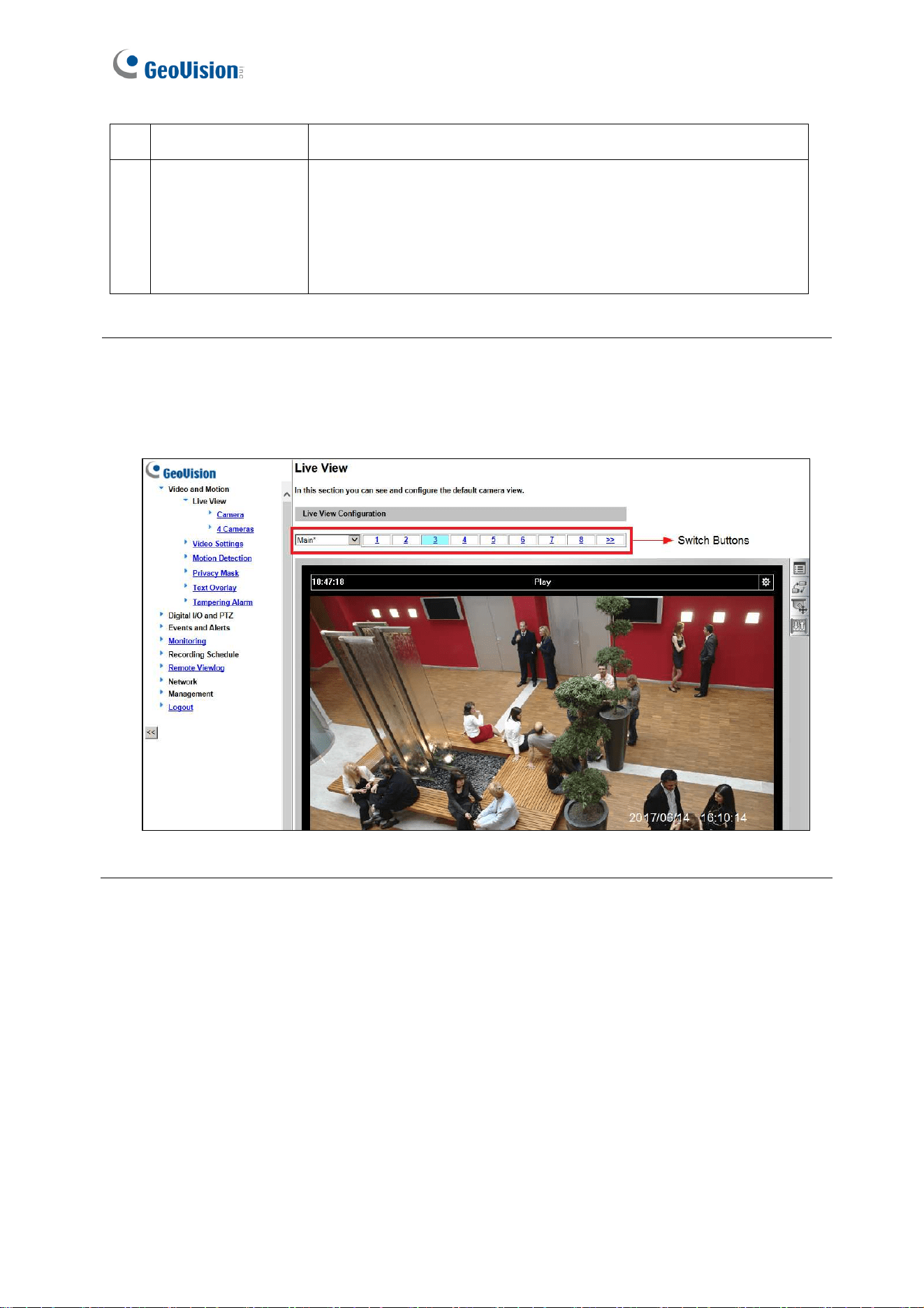
34
10 Change Camera Sets the desired camera for display.
11
Show System
Menu
Brings up these functions: Alarm Notify, Video and Audio
Configuration, Remote Config, Show Camera Name and
Image Enhance. --- See 3.2.6 Alarm Notification, 3.2.7 Video
and Audio Configuration, 3.2.8 Remote Configuration, 3.2.9
Camera Name Display and 3.2.10 Image Enhancement
respectively.
Note:
1. For GV-VS2420 / 2400, only Camera 1 supports audio function.
2. For some models with camera switch buttons above the Live View window, select the
desir
ed stream and camera from the listed tabs to access the live view.
Figure 3-4
Loading ...
Loading ...
Loading ...
