Loading ...
Loading ...
Loading ...
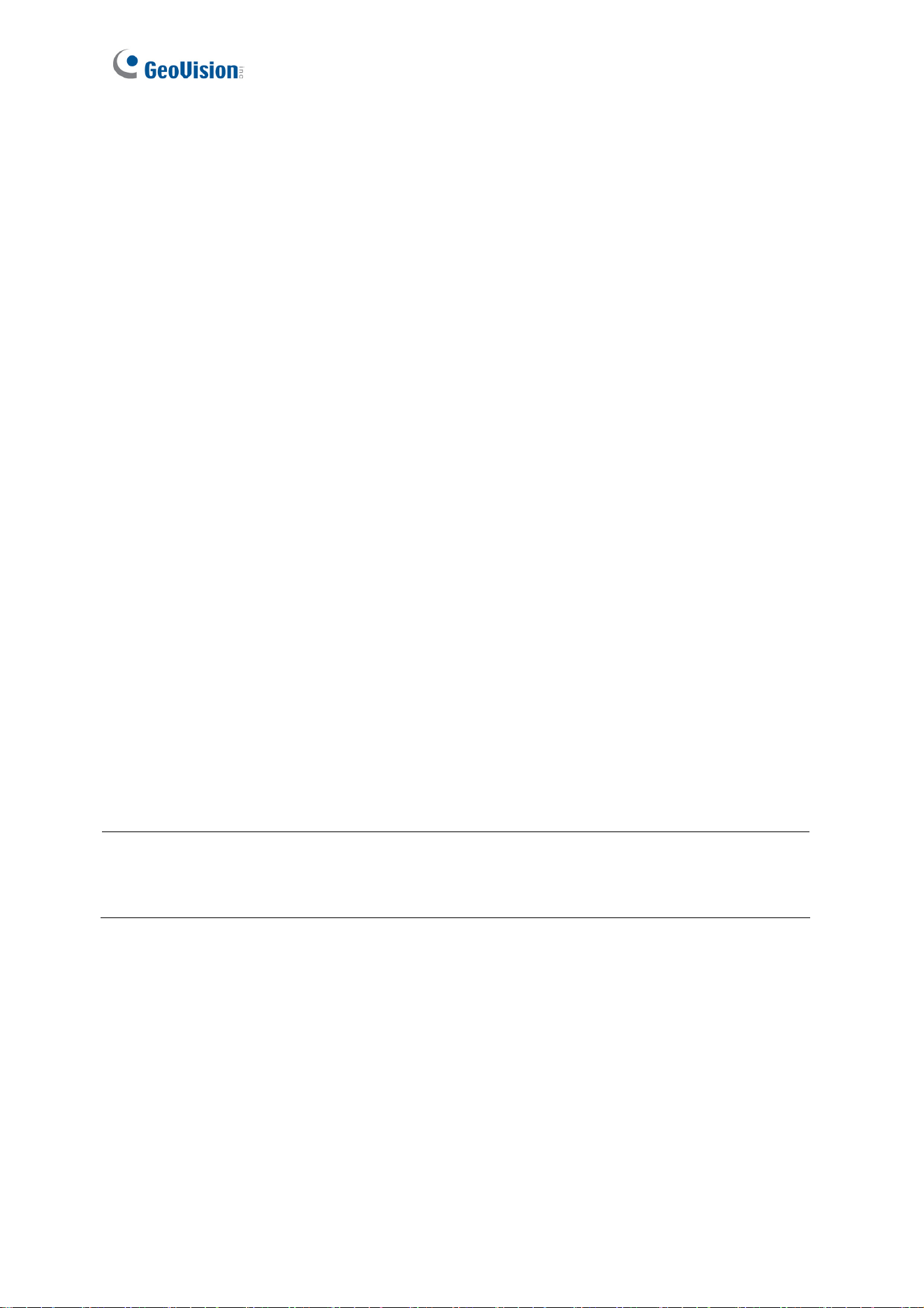
108
PIN number: Type the PIN number that is provided by your network operator.
Access Point Name (APN): Type Access Point Name that is provided by your
network operator.
Username: Type a valid username to enable the UMTS service from your network
operator.
Password: Type a valid password to enable the UMTS service from your network
operator.
Maximum Transmission Unit: Type the Maximum Transfer Unit (MTU). The default
value is 1500.
Retain UMTS Connection: Select this option to check the UMTS connection status
and use the drop-down list to specify the desired time length for check frequency. The
GV-Video Server will rebuild the connection if disconnection is detected.
Enable VPN Connection: Select this option to enable the VPN (Virtual Private
Network) connection. Type the target IP address in the Check Target IP Address field.
UMTS Authentication Protocol: Use the drop-down list to select the UMTS
Authentication Protocol provided by your network operator.
Enable Schedule Mode: Starts the UMTS connection automatically based on the
schedule you set in the Select Schedule Time section. Refer to 4.5 Recording
Schedule for the same settings.
Enable DNS: Optionally type up to two DNS servers of your network operator.
3G Connection Status: Indicates the connection status of UMTS or VPN.
Note: When both WiFi and 3G are available, the device will automatically choose WiFi for
network connection. This function is only supported by GV-VS12 / 14 / 2420 / 2400 / 2401 /
2820 / 2800 / 21600.
Loading ...
Loading ...
Loading ...
