Loading ...
Loading ...
Loading ...
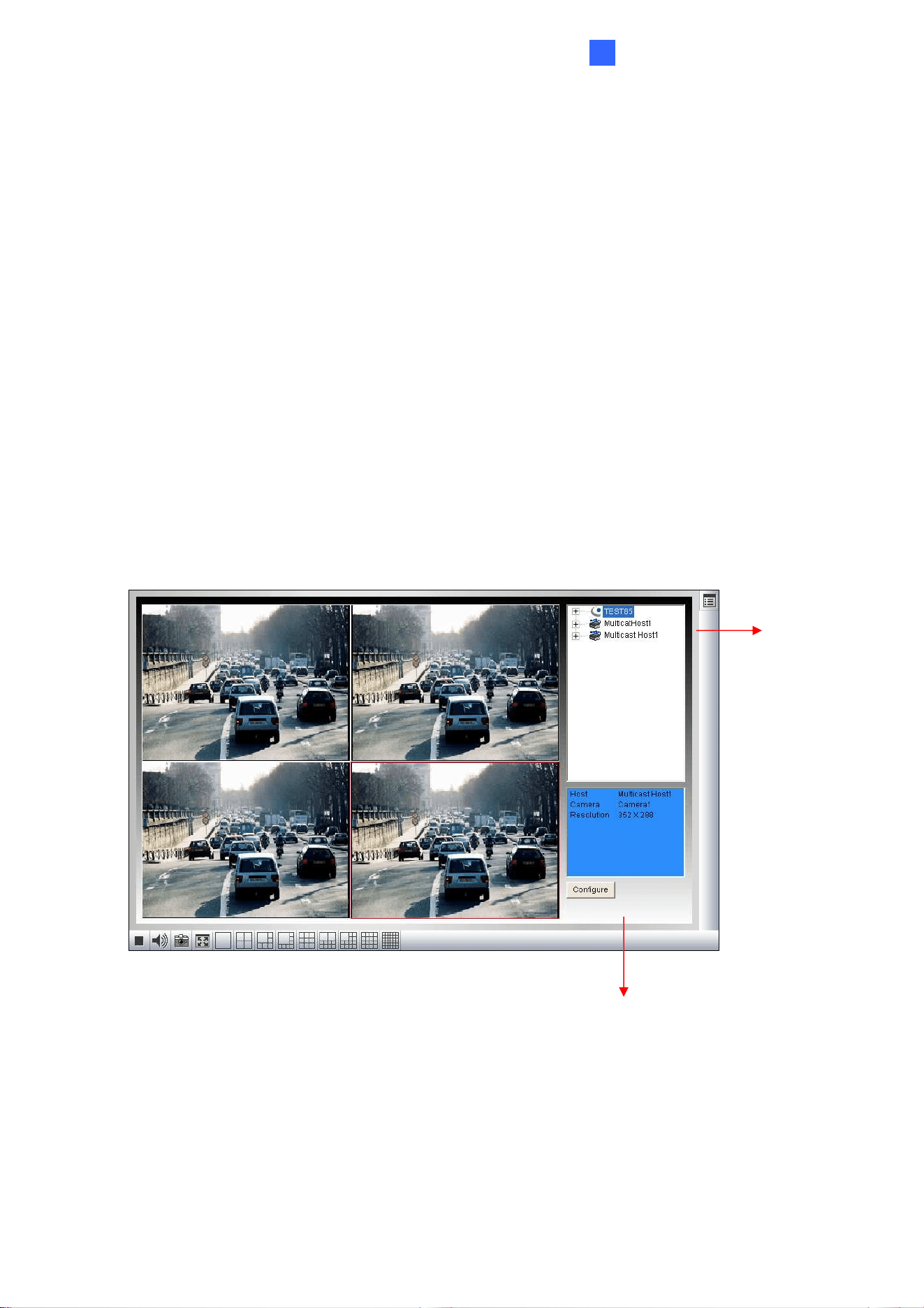
Administrator Mode
51
4
4.1 Video and Motion
This section includes the video image settings and introduces how the images can be
managed using Multicast, Motion Detection, Privacy Mask, Tampering Alarm, Visual
Automation and Video Channel Source Settings.
4.1.1 Multicast
Note this function is only available for GV-VS04H (Firmware Version 1.03 or later), GV-
VS11 / 12 (Firmware Version 1.05 or later) and GV-VS14.
The Multicast view allows the GV-Video Server to receive video and audio streams from a
multicast group. It also enables the GV-Video Server to receive audio broadcast from the
hosts in the multicast group.
To join a multicast group and listen to audio broadcasting, it is required to activate the
related settings in 4.7.6 Multicast.
Figure 4-4
1. The host(s), in the multicast group, is displayed automatically on the host list. If you
cannot see any host displayed, click the Configure button, select General Setup, select
Multicast and ensure the relevant IP address, port number and network card are
correctly configured.
2. Expand the Host folder and drag the desired cameras to the screen for display. If the host
has already set a password, you will be prompted to enter it at this step.
Configure Button
Host List
Loading ...
Loading ...
Loading ...
