Loading ...
Loading ...
Loading ...
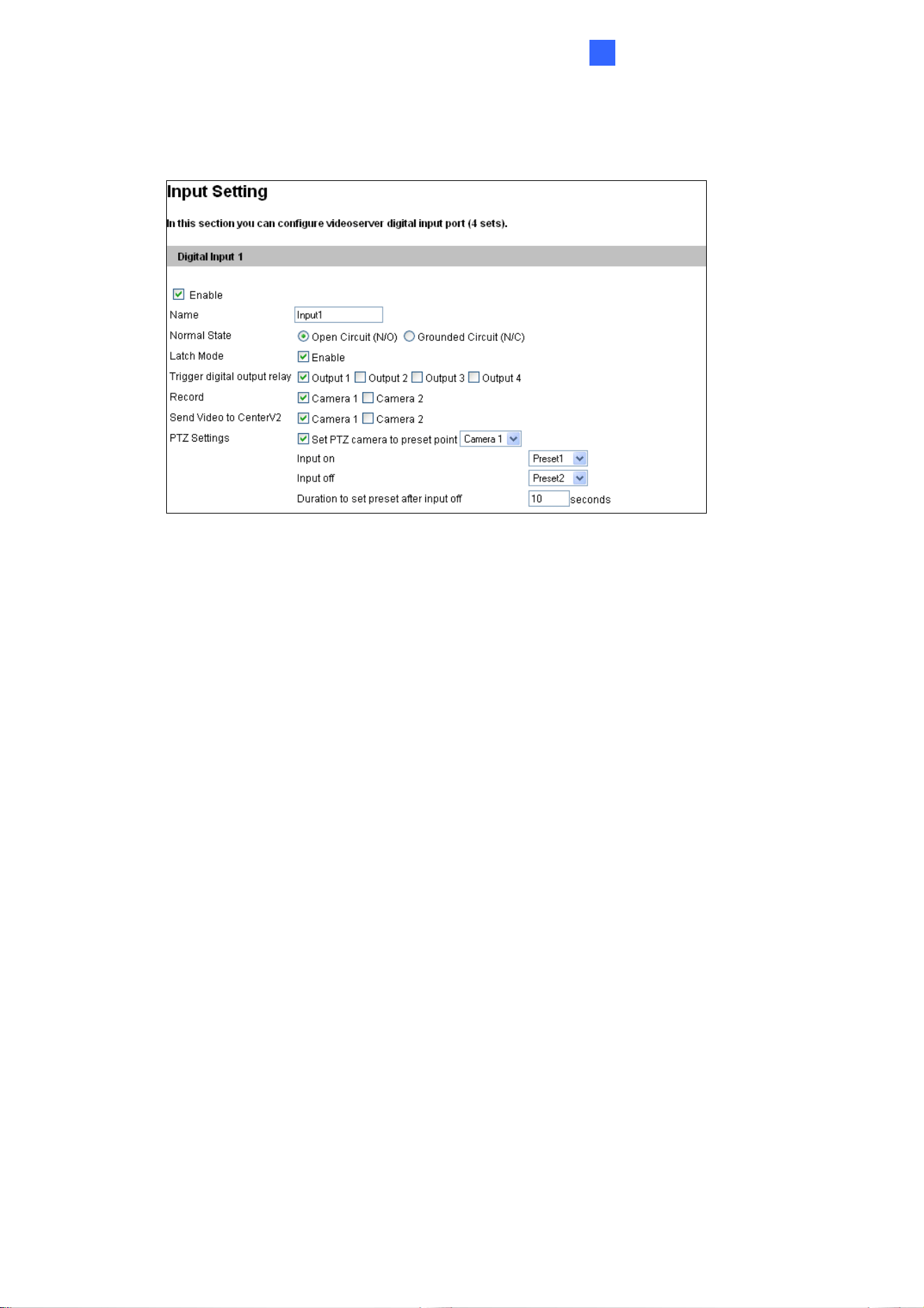
Administrator Mode
71
4
Input Setting
Figure 4-18
Normal State: Set up the input state to trigger actions by selecting Open Circuit (N/O)
or Grounded Circuit (N/C).
Latch Mode: Enable the mode to have a momentary output alarm.
Trigger Digital Output Relay: Select the output(s) to be triggered once the input is
activated.
Record: Select the camera(s) to start recording once the input is activated.
Send Video to Center V2: Select the camera(s) to send their images to Center V2
when the input is triggered.
You can direct a PTZ camera to a preset point upon input trigger:
Set PTZ camera to preset point: Enable the preset function and select the PTZ
camera.
Input on: Direct the PTZ camera to a preset point when the input is triggered.
Input off: Direct the PTZ camera to another preset point when the triggered input is
off.
Duration to set preset after input off x seconds: Specify the amount of time the
PTZ camera stays in “Input on” preset point before moving to “Input off” preset point
after the triggered input is turned off.
For related PTZ settings, see 4.2.1 PTZ Settings.
Loading ...
Loading ...
Loading ...
