Loading ...
Loading ...
Loading ...
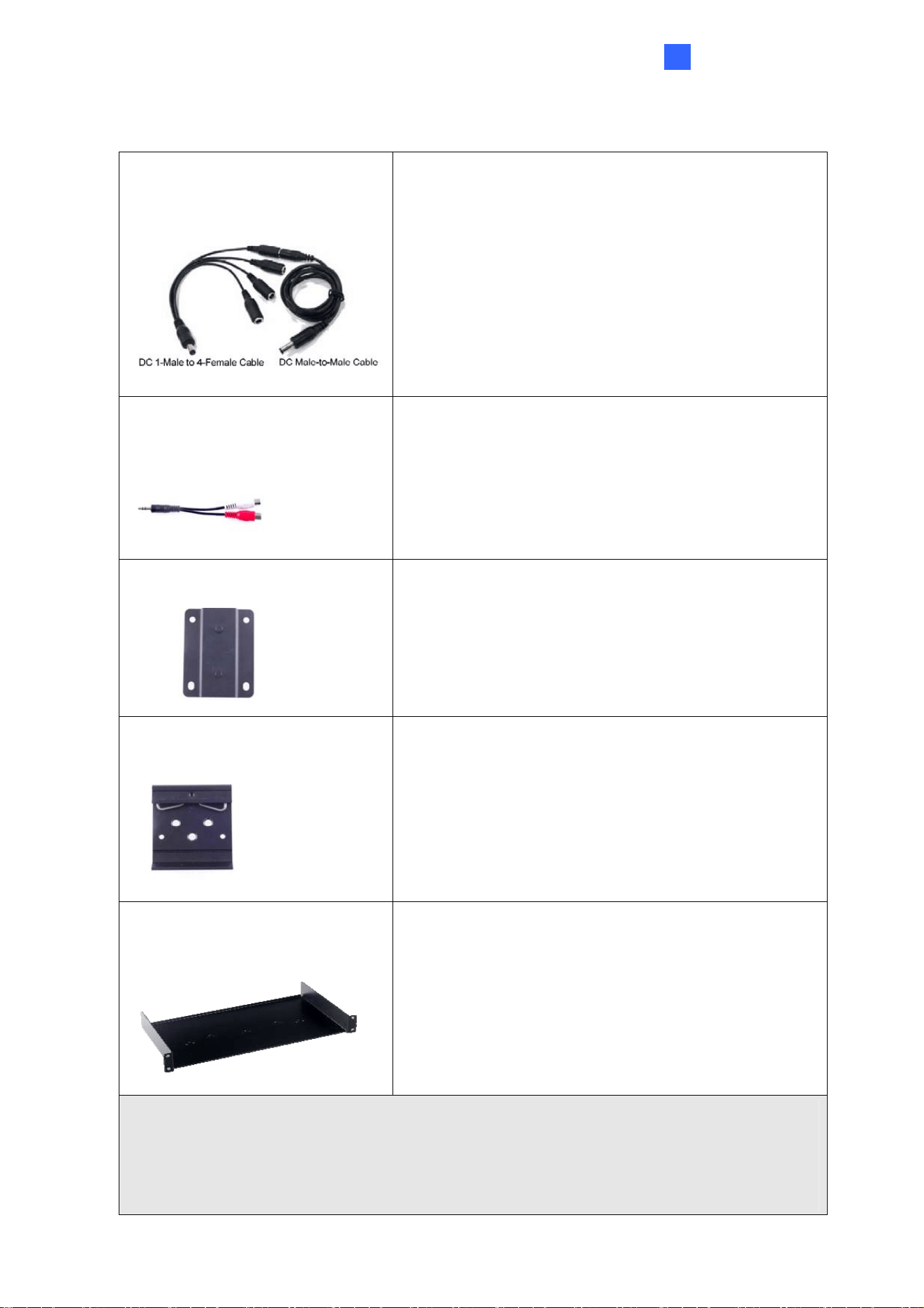
I nt rodu ct ion
1
D
C Male-to-Male Cable
DC 1-Male to 4-Female Cable
Only available for GV-VS2420 / 2400 / 2401, the DC
Male-to-Male Cable is used to power the camera
through the GV-Video Server.
For instance, you can purchase four DC Male-to-Male
Cables and one DC 1-Male to 4-Female Cable to
power four cameras through the GV-Video Server.
3.5 mm Stereo to
RCA Cable
Only supported by GV-VS2401 / 2820 / 2800, the 3.5
m
m Stereo to RCA Cable is served as an audio
adapter for microphones with RCA connectors.
Wall Hook
Only supported by GV-VS2420 / 2400 / 2401 / 2820 /
2800 / 21600, the Wall Hook is used to mount the
device to the wall.
Din-rail Hook
Only supported by GV-VS2420 / 2400 / 2401 / 2820 /
2800 / 21600, the Din-rail Hook is used to mount the
device to a 35-mm (1.38-in) DIN rail.
Rack Mount
Only supported by GV-VS2420 / 2400 / 2401 / 2820 /
2800 / 21600, the Rack Mount is used to mount up to
3 GV-VS2420 / 2400 / 2401 or 2 GV-VS2820 / 2800 /
21600 video servers to a 19-inch (482.6-mm) rack.
Access Control Series
GV-Video Server can work with the Wiegand-interface card reader to send cardholder data
to central monitoring stations, such as Center V2 and Vital Sign Monitor, as well as
GV-DVR / NVR. The following devices are only supported by GV-VS04H / 14.
11
Loading ...
Loading ...
Loading ...
