Loading ...
Loading ...
Loading ...
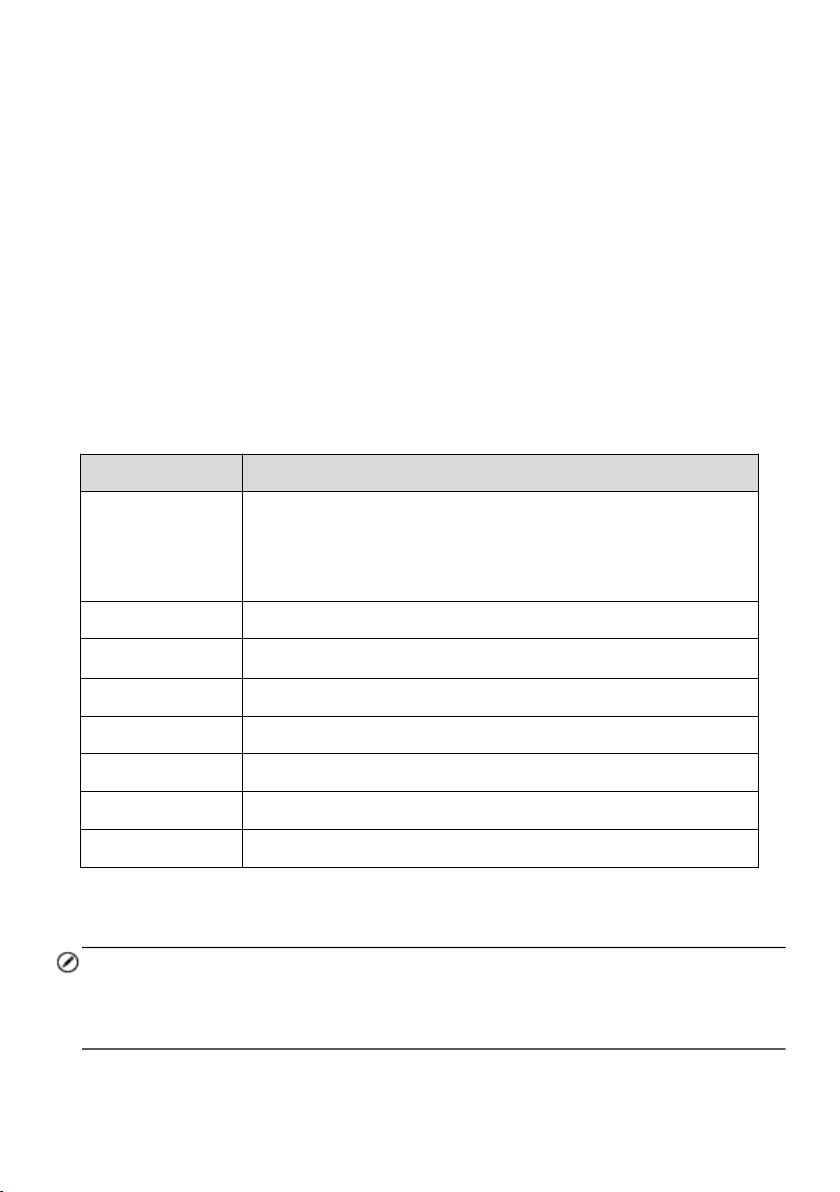
38
menu includes Auto Scan, Control Unit, HV System Diagnosis, Service, Hot Functions,
Vehicle Profile, and Programming.
Main Section
The Main Section varies depending on the stage of operations which shows vehicle
identification selections, the main menu, test data, messages, instructions , and other
diagnostic information.
Function Buttons
The type of Function Buttons displayed at the bottom of the screen vary by operation.
Function include navigation, reporting and code clearing. The functions of these buttons
will be described in the following sections when relevant.
The table below provides a brief description of the Function Buttons' operations:
Table 4-3 Function Buttons in New Energy Main Screen
Name
Description
Intelligent
Diagnostics
Directly accesses the Intelligent Diagnostics screen to view the
code-related information of ALL DTCs for the whole vehicle.
For detailed operation instructions, please refer to the
Intelligent Diagnosticsfor details.
Report
Displays the diagnostic data in the report form.
Quick Erase
Erases all fault information after scanning.
Fault Scan
Scans vehicle system modules.
Pause
Pauses the scanning process.
Continue
Continues the scanning process.
Enter System
Enters the ECU system.
ESC
Returns to the previous screen or exit New Energy screen.
Select one of the system modules from the Topology or List, and tap Enter System to
enter the specific system functions.
NOTE
The New Energy toolbar buttons will be active throughout the diagnostic session for such
tasks as printing and saving the displayed data, obtaining help information or performing
data logging.
Loading ...
Loading ...
Loading ...
