Loading ...
Loading ...
Loading ...
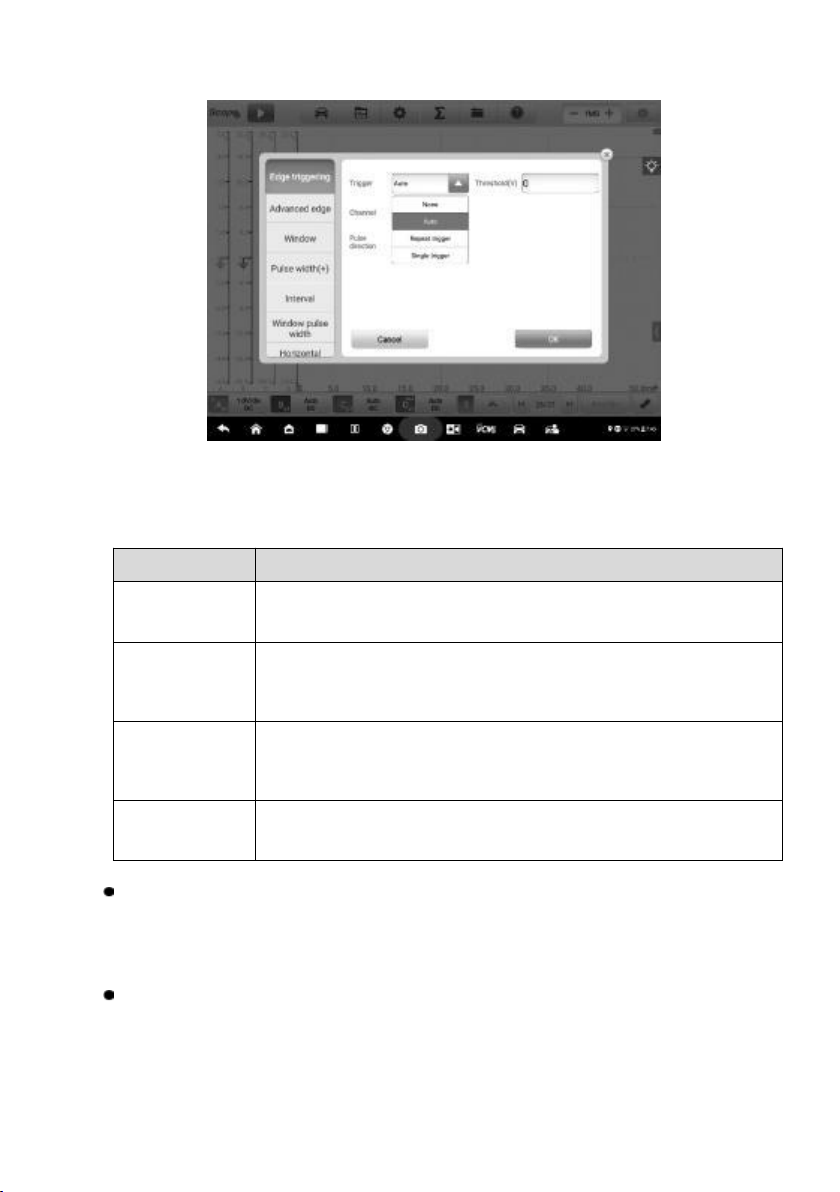
165
Figure 9-56 Trigger Mode Screen
The table below offers brief descriptions for each trigger mode.
Table 9-7 Trigger Mode Table
Trigger Mode
Description
None
In this trigger mode, the oscilloscope can continuously capture
data, without waiting for a trigger event.
Auto
In this trigger mode, the oscilloscope will wait for a trigger before
capturing data. It can automatically update after a short period,
even if the signal does not across the trigger point.
Repeat
In this trigger mode, the oscilloscope waits until a trigger event
occurs. If there is no trigger event, nothing will be displayed on
the screen.
Single
In this trigger mode, the oscilloscope stops capturing data once
a trigger event occurs.
Channel
Select the applicable trigger channel from the dropdown menu. The selected channel
is the one that the oscilloscope monitors for the trigger condition.
Pulse Direction
Two pulse direction settings are available: Rise and Fall.
Loading ...
Loading ...
Loading ...
